Create an API Token
Create an API Token to gain programmatic access to Stax. You can choose to store these credentials yourself, or have Stax store them securely in Systems Manager Parameter Store.
Before You Begin
- You must be an Admin to create an API Token
Create a Stax API Token
-
Log in to the Stax Console
-
Open the Identity menu in the left-hand nav
-
Select API Tokens from the menu
-
Select + Create a token from within the API Token section
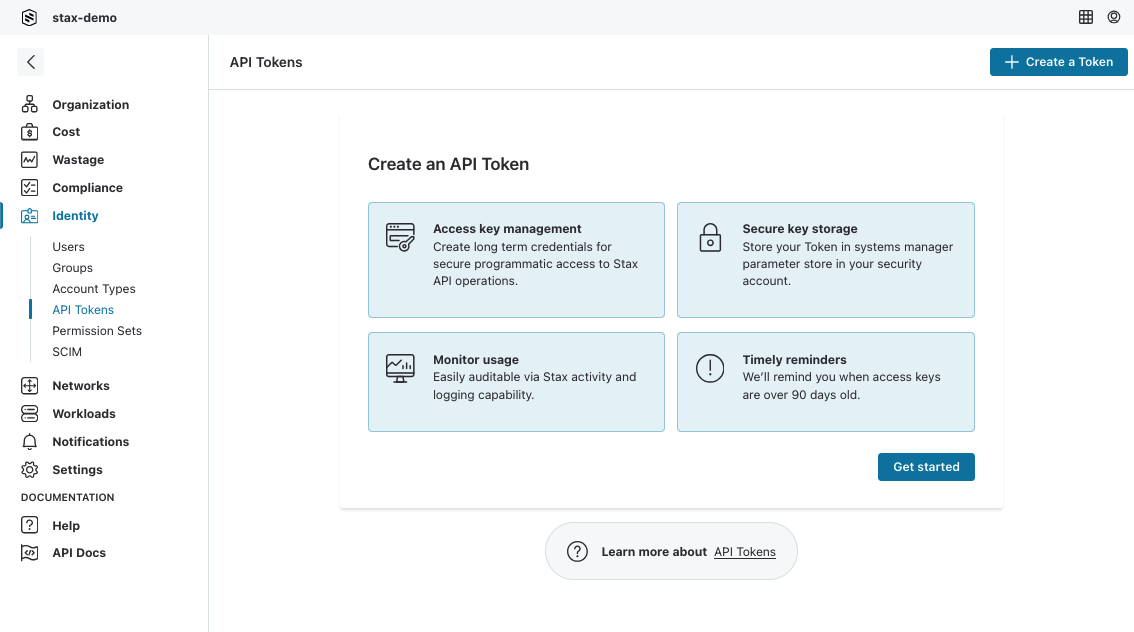
-
Enter a name and description for the new API Token
-
Choose a role to be assigned to the API Token. Available roles are API Admin, API User, API Operations and API Read Only. See API Token Permissions for more detail on the permissions granted to each role
-
Select the API Token storage method that suits you requirements. See API Token Storage for more details on each approach. If you choose I'd like Stax to store my API Token, you will be prompted to enter a KMS Encryption Key ID. Either provide a KMS Key's identifier here, or leave it blank to use the default Customer managed key: stax-api-tokens. The KMS key identifier can be provided in one of several Key ID formats:
- Key ID:
1234abcd-12ab-34cd-56ef-1234567890ab - Key ARN:
arn:aws:kms:us-east-2:111122223333:key/1234abcd-12ab-34cd-56ef-1234567890ab - Alias name:
alias/ExampleAlias - Alias ARN:
arn:aws:kms:us-east-2:111122223333:alias/ExampleAlias
- Key ID:
-
Optionally, add tags to your API Token
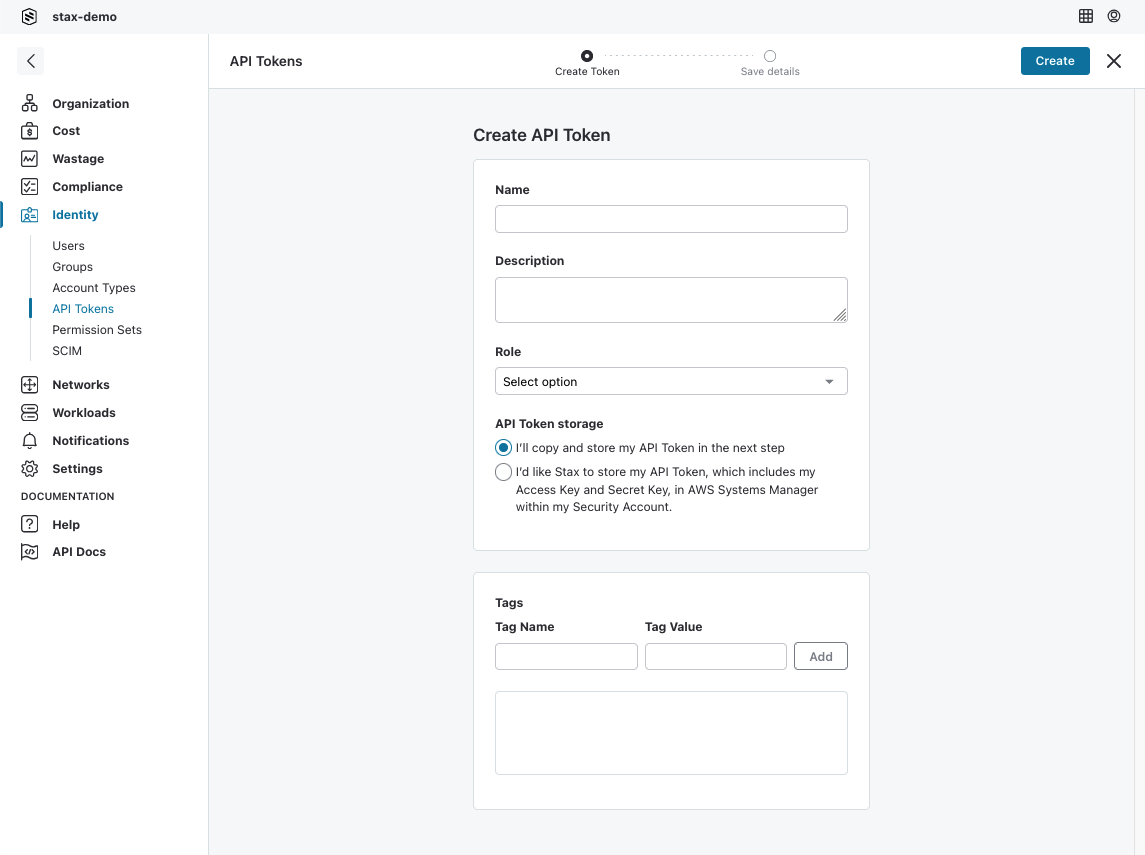
-
-
Select Create token
The API Token can now be used by your organization to authenticate calls to Stax using the Stax Python SDK. The token cannot be used to log into the Stax console and is not tied to a specific user's identity.