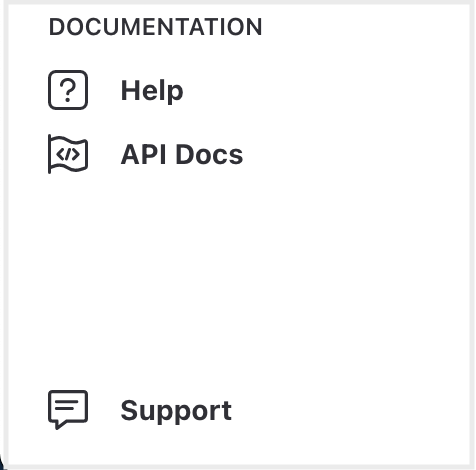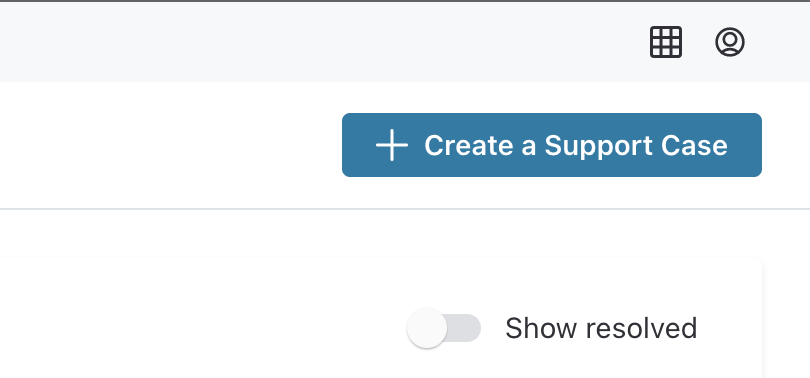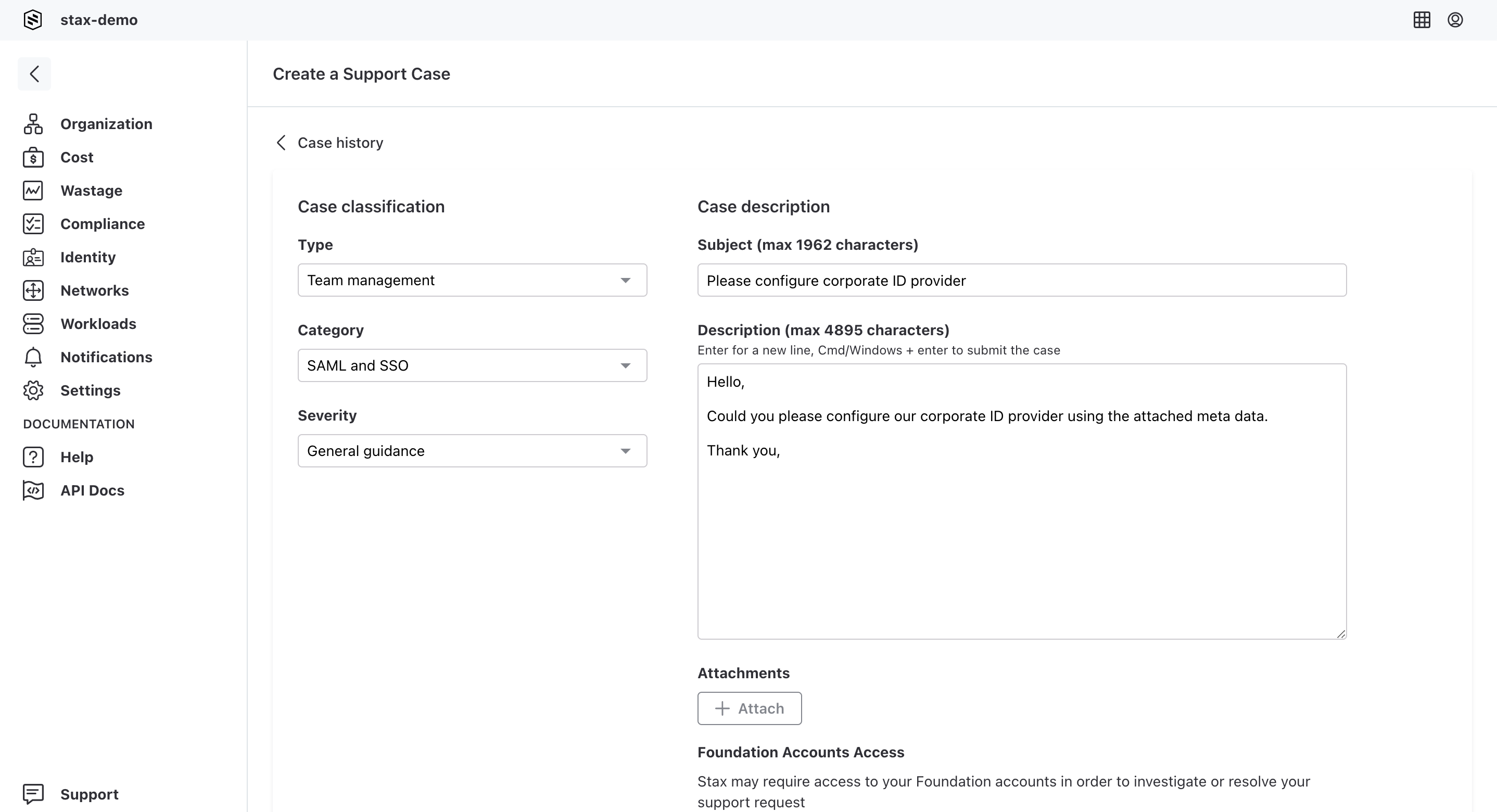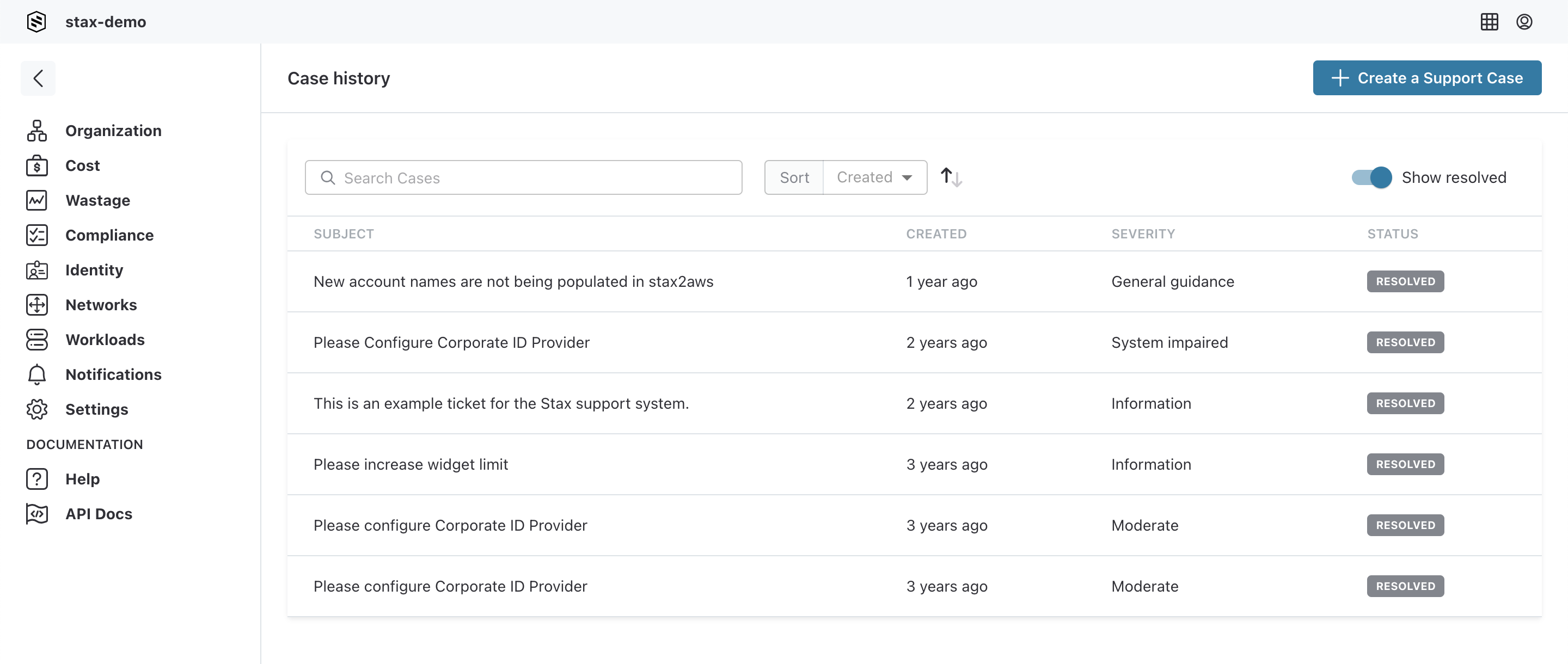Raise a Support Case
If you can't work out how to do something in Stax, and the documentation hasn't helped you either, you'll want to raise a support case. Don't worry, though, we're here ready to assist you as soon as the case comes in. You can help us to get a result for you quickly by ensuring that you raise a case with as much detail as possible.
How to Raise a Support Case
You can raise a support case directly in the Stax console.
-
Log in to the Stax console
-
At the bottom of the left-hand nav, choose Support
-
At the top right-hand side of the Support page, choose + Create a Support Case
-
On the Create a Support Case page, choose a Type and a Severity from the drop-down lists. Depending on the selections you make here, you may be prompted to choose a Category for your case. Choose whichever is most appropriate for your query
-
Enter a Subject and a Description with as much detail as possible about your issue. If applicable, add an attachment by selecting + Attach.
-
Choose Submit. You'll see the case appear on the Case history page, and will also receive an email confirming the case's details. The Stax support team will be in touch by email as soon as they've had a chance to review your case
Information to Include in your Support Case
When you're raising a support case, help us to help you by giving as much detail as you can. The more information you can provide when raising the case, the less likely we'll need to ask you for more information, thus delaying our ability to help resolve your issue.
For example, make sure you choose a good subject:
❌: "Workload broken"
✅: "I deployed a workload called 'my-workload-name' and it failed"
In the description, make sure you include as much information as possible. Any IDs that are displayed or generated, API results, or notable errors are extremely helpful. In addition, the date and time you experienced the error are crucial for helping us to review logs.
If it's an issue with the Console, make sure you tell us which web browser, web browser version, and operating system you're using.
Stax provides you with the ability to add attachments to your Support case and the comments within the case. If you think an attachment may aid in diagnosing the issue, please upload one. All file types are accepted.
If you cannot raise a case
If, for some reason, you're unable to raise a case, you can contact the team directly by email at support@stax.io.