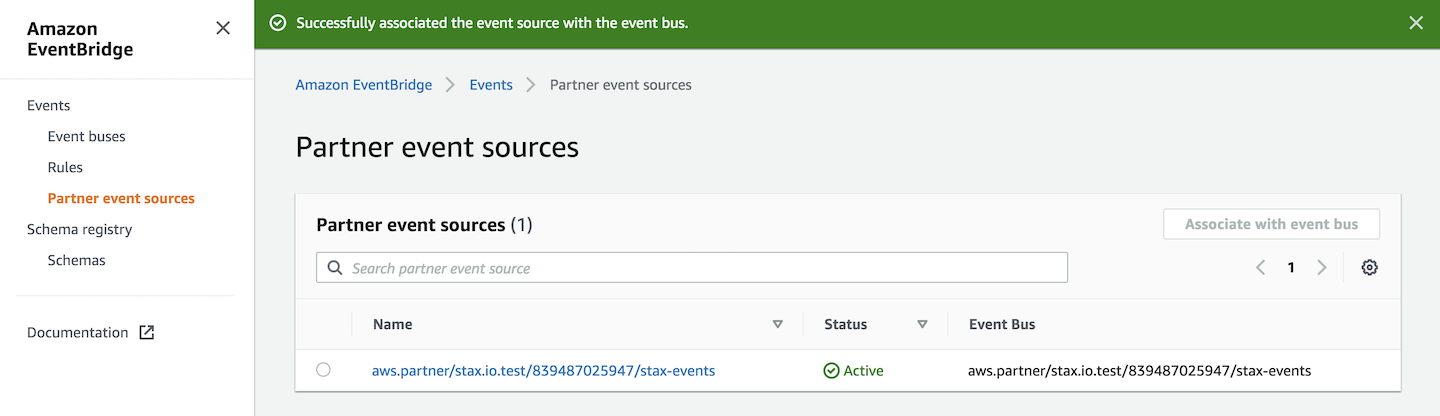Getting Started with Stax-Generated Events
Events provides a stream of real-time events that are generated by your Stax tenancy and Stax-managed AWS accounts. Stax-generated events utilize AWS EventBridge and other AWS native services to enrich your event data, while maintaining data security and data integrity.
Before You Begin
- Estimated time to complete: 5 minutes
- Ensure you are a member of the Admin role in your Stax tenancy
- You should have an intermediate understanding of AWS EventBridge
Access Your Partner Event Sources in the Stax Console
- Log in to the Stax Console
- Click AWS EventBridge in the customer menu within the left-hand nav
- Review the default event source that Stax has created: aws.partner/stax.io/<aws-account-id>/default
Note: The default event source is managed by Stax. Creation or deletion of any event source with the name default is prohibited.
View Stax Event Bus and Partner Event Sources in AWS
- Log in to the Stax Console
- Click Accounts in the left-hand nav
- Click the ellipsis on the logging account card and click a role to view the account in AWS
- Within the AWS Console, choose the region for your organization's Stax Installation Region
- Choose Services from the top nav and then click Amazon EventBridge
- Click Event Buses in the left-hand nav to view all Buses configured for this account and region. This should include the Stax configured partner bus aws.partner/stax.io/<aws_account_id>/default and AWS default bus default
- Click the Partner event sources in the left hand nab to view all Partner Event Sources for this account and region. This shows which Partner Event Source Names have a linked Event Bus
Associate a New Partner Event Source to a Bus
-
Log in to the Stax Console
-
Click Accounts in the left-hand nav
-
Click the ellipsis on the logging account card and click a role to view the account in AWS
-
Within the AWS Console, click Services in the top nav and then click Amazon EventBridge
-
Click the Partner event sources in the left hand nav to view all Partner Event Sources for this account and region.
-
Select the desired Partner Event Source and click Associate with event bus at the top right
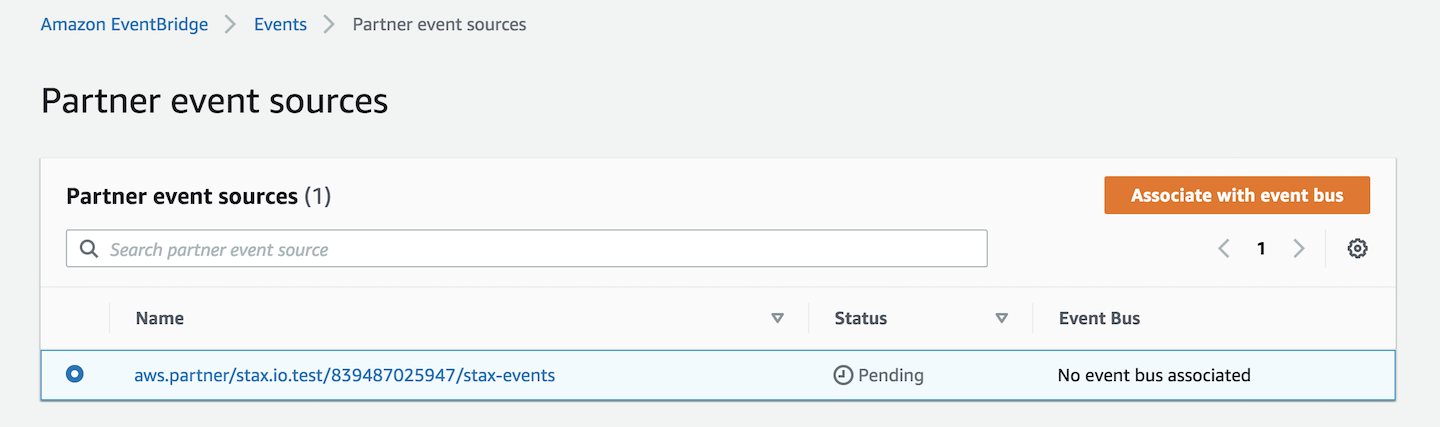
-
Select the desired permissions and click Associate on the bottom left
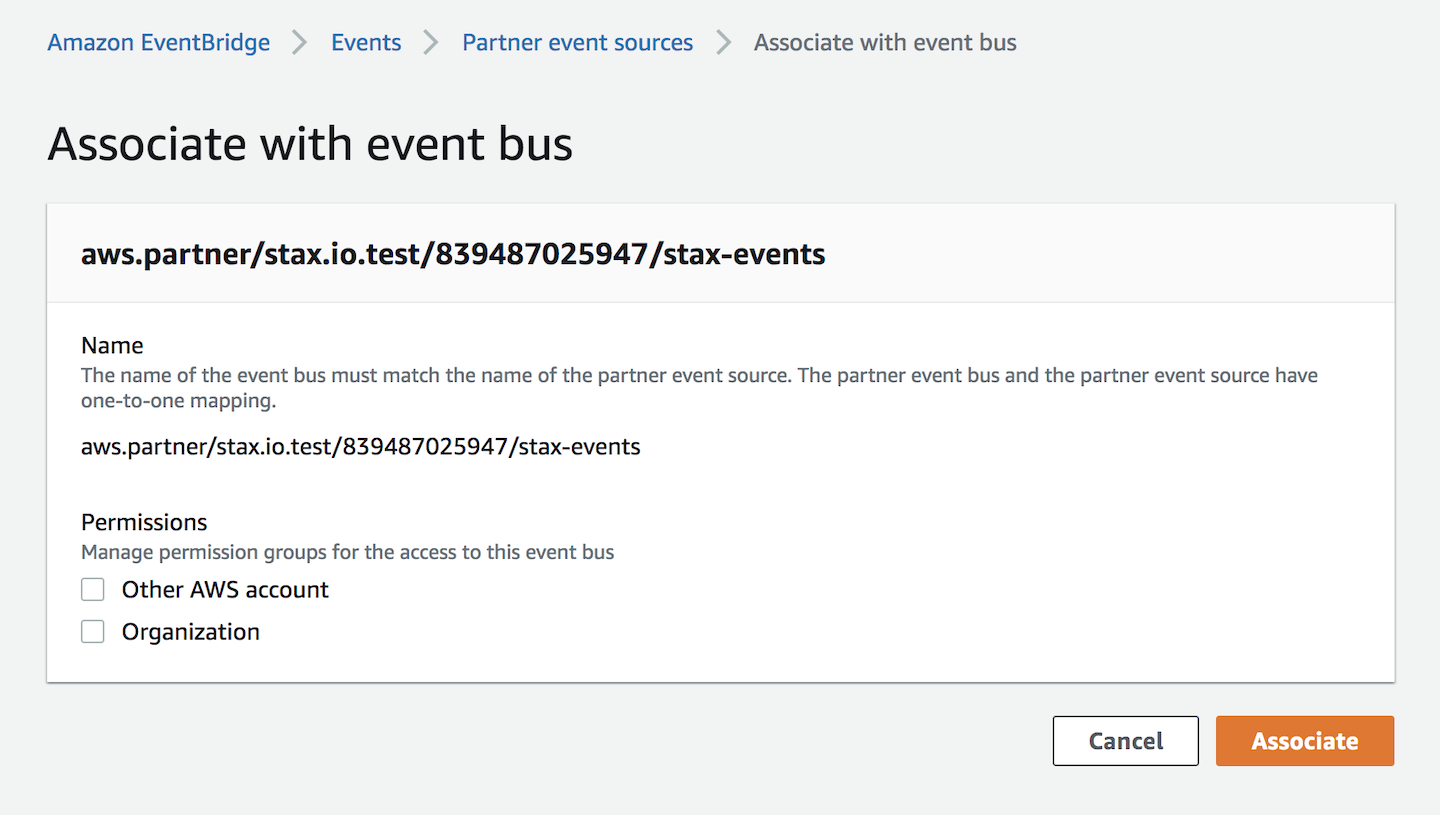
-
Confirm your Event Source now has a status of Active