Update AWS Account Contact Details
You can update your Stax-managed AWS accounts' alternate contact details via the Stax Console, API, and SDK. You can update the primary account contact details for your Stax-managed AWS accounts from the AWS Organization's management account.
Update Alternate Contact Details
Using Stax's Account Configuration service, you can update the alternate contact details for all AWS accounts in your Stax-managed AWS Organization. You can choose to configure a unique contact for each of the Billing, Security, and Operations contacts, or to use the same for each. Follow the steps below to update the alternate contact details for all your Stax-managed AWS accounts:
- Log in to the Stax Console
- Choose Organization in the left-hand nav, then choose Foundation Services
- From the list of Foundation Services tiles, locate the AWS Accounts tile, then choose Get Started
- Choose Continue next to Stax-Managed AWS Accounts
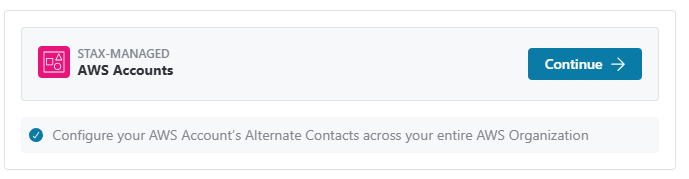
- In the Settings pane, choose whether you want all three contact types (billing, security, and operations) to have the same contact details (same for all), or whether you'd like to set them individually (set individually)
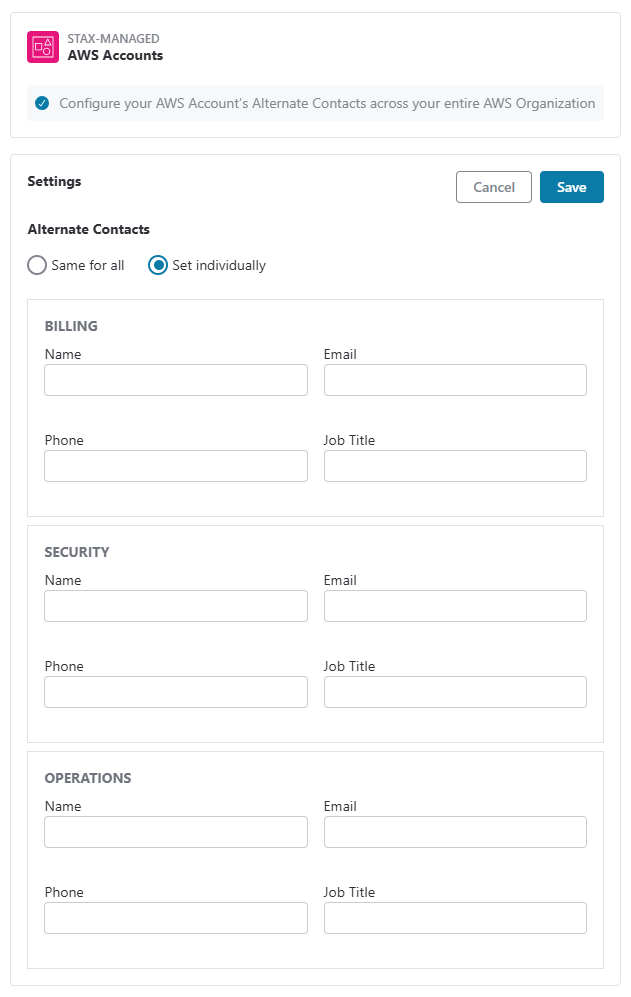
- Enter the appropriate contact details for each, then choose Save. All fields are required. Stax will then apply the alternate contact configuration to the Stax-managed accounts in your AWS Organization.
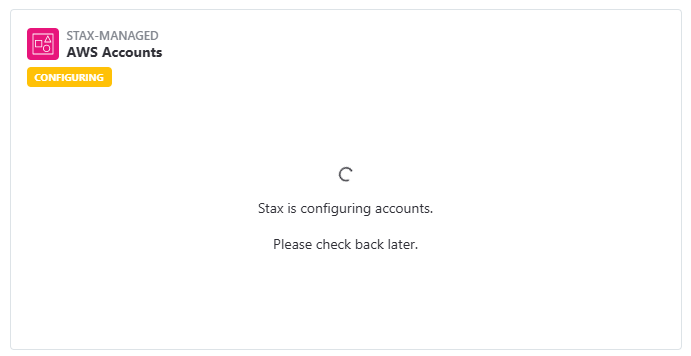
Considerations and Limitations
- You must update all three types of contact details, this feature does not currently support updating only one contact type (e.g. just the billing contact)
- Contact details are only shown for accounts marked as
ACTIVEin Stax. Accounts in any other state will not have their contact details updated - AWS accounts created via Stax in future will be created with these contact details configured
Update Primary Contact Details
These steps apply only to Stax tenancies with a customer-owned management account. For organizations with a reseller-owned management account, you must raise a support case to have this task completed.
Before You Begin
- Determine the management account for your AWS Organization (it will be the only account in the foundation-managementAccount Type)
- Determine which AWS accounts you wish to update the contact details for, and record their AWS account IDs
- Determine the new contact details
Update the details using the AWS CLI
-
Gain CLI access to your AWS Organization's management account using stax2aws or AWS CloudShell. You should use an access level such as the built-in admin role that has the appropriate privileges to issue the commands below
-
Issue the get-contact-information command to retrieve the current contact information for the target account.
aws account get-contact-information --account-id 123456789012 --query 'ContactInformation' --output json
The command will return a JSON-formatted response object.
-
Update the JSON object to contain the new contact details. If the desired fields are not present, review the API documentation for a list of supported fields and adjust the object accordingly
-
Issue the put-contact-information command with the updated JSON object to update the contact information for the account:
aws account put-contact-information --account-id 123456789012 --contact-information '<json-contact-info>'Replace
<json-contact-info>above with the JSON object from the previous step. The command will not return any response if it is successful. -
Re-run the get-contact-information command to confirm that the details were set correctly
Repeat this process for all accounts that need their contact details updated.