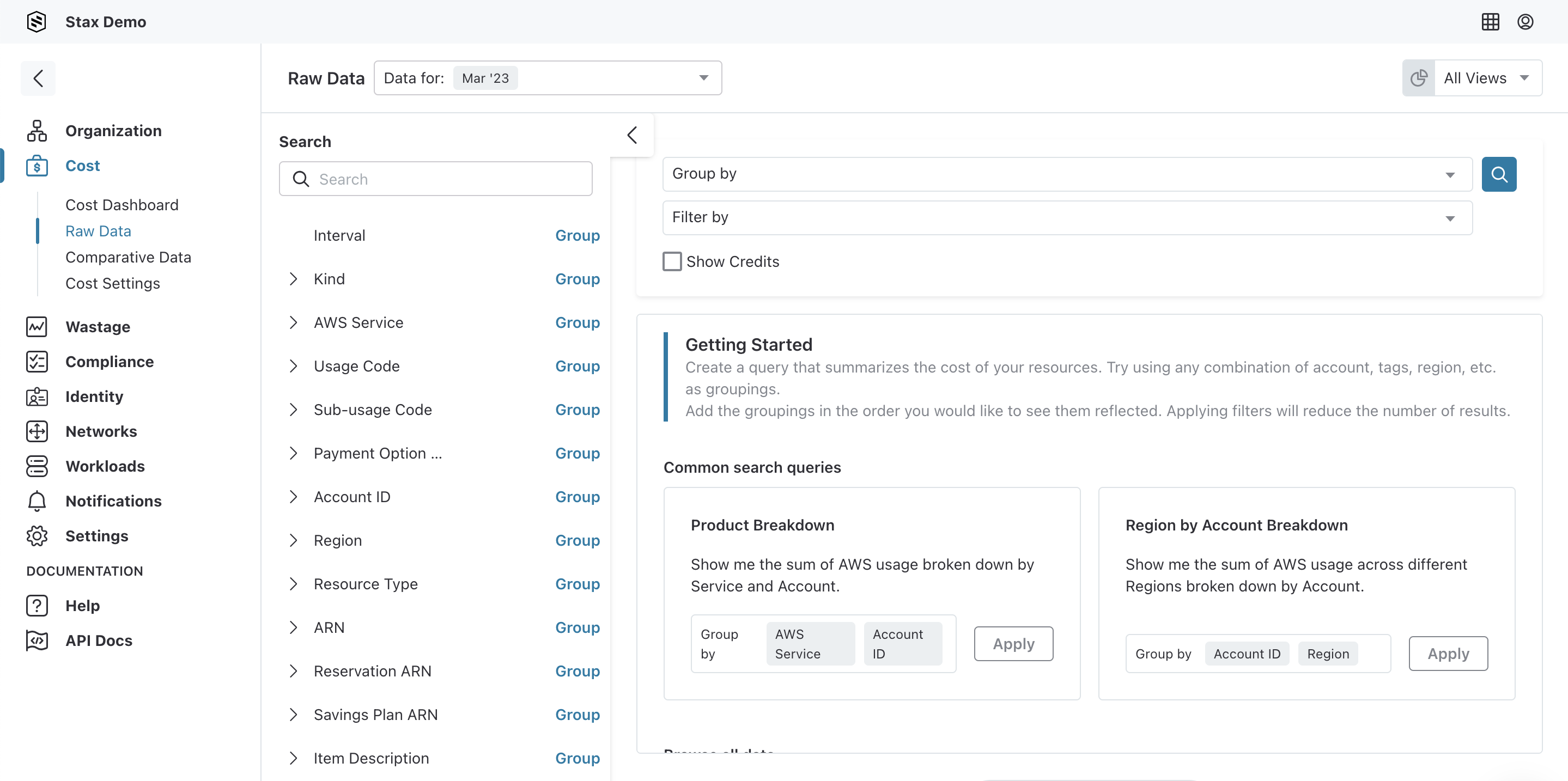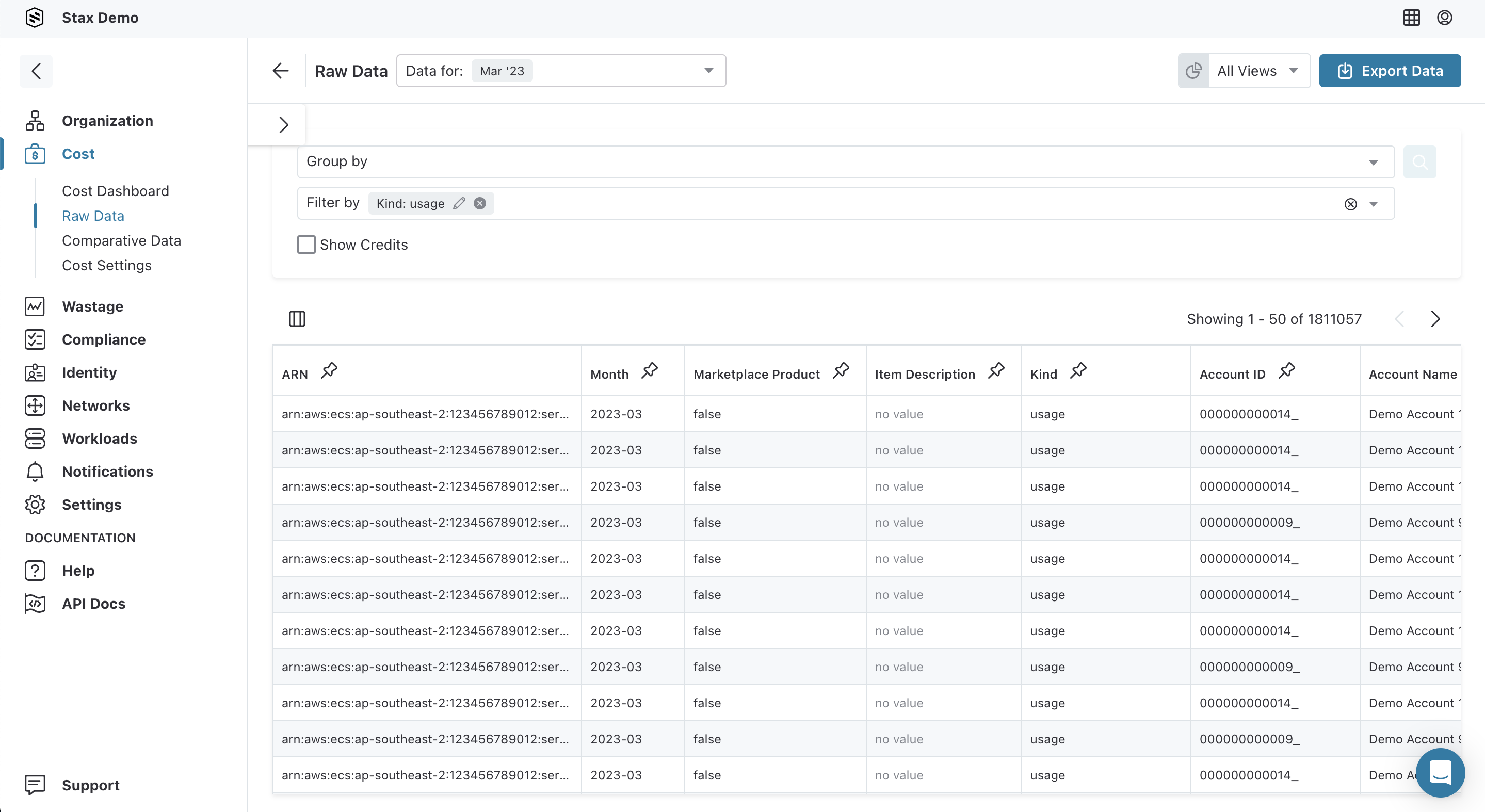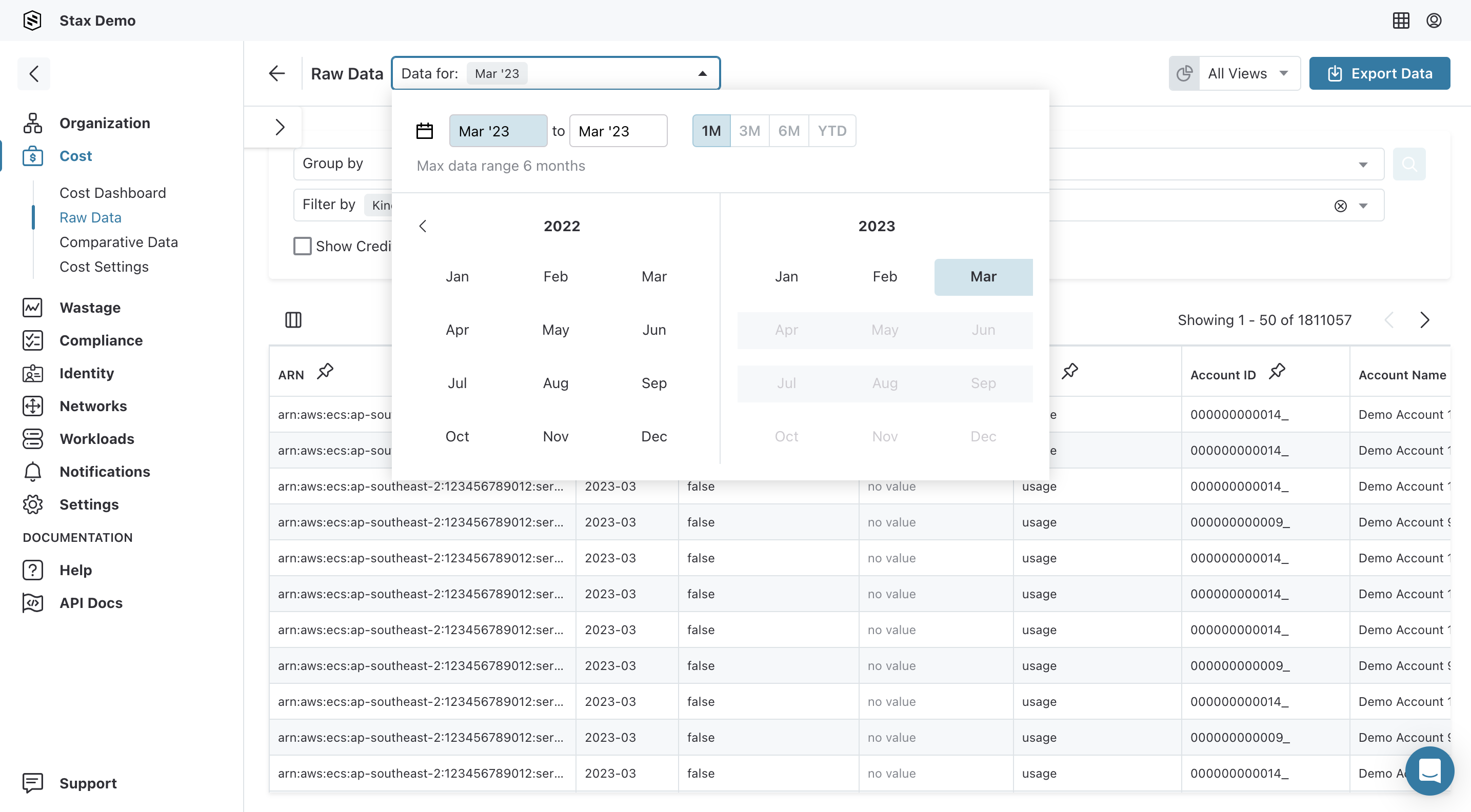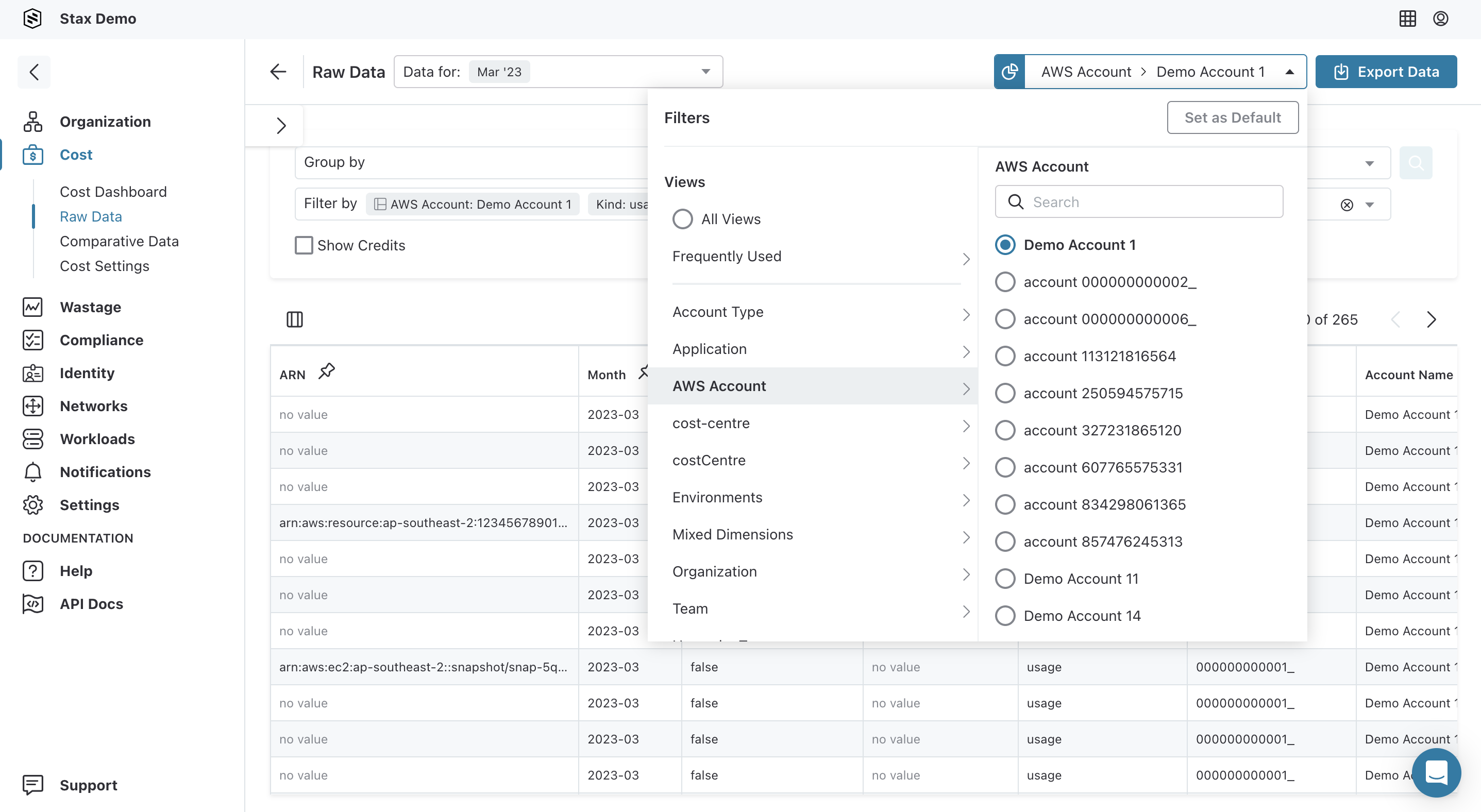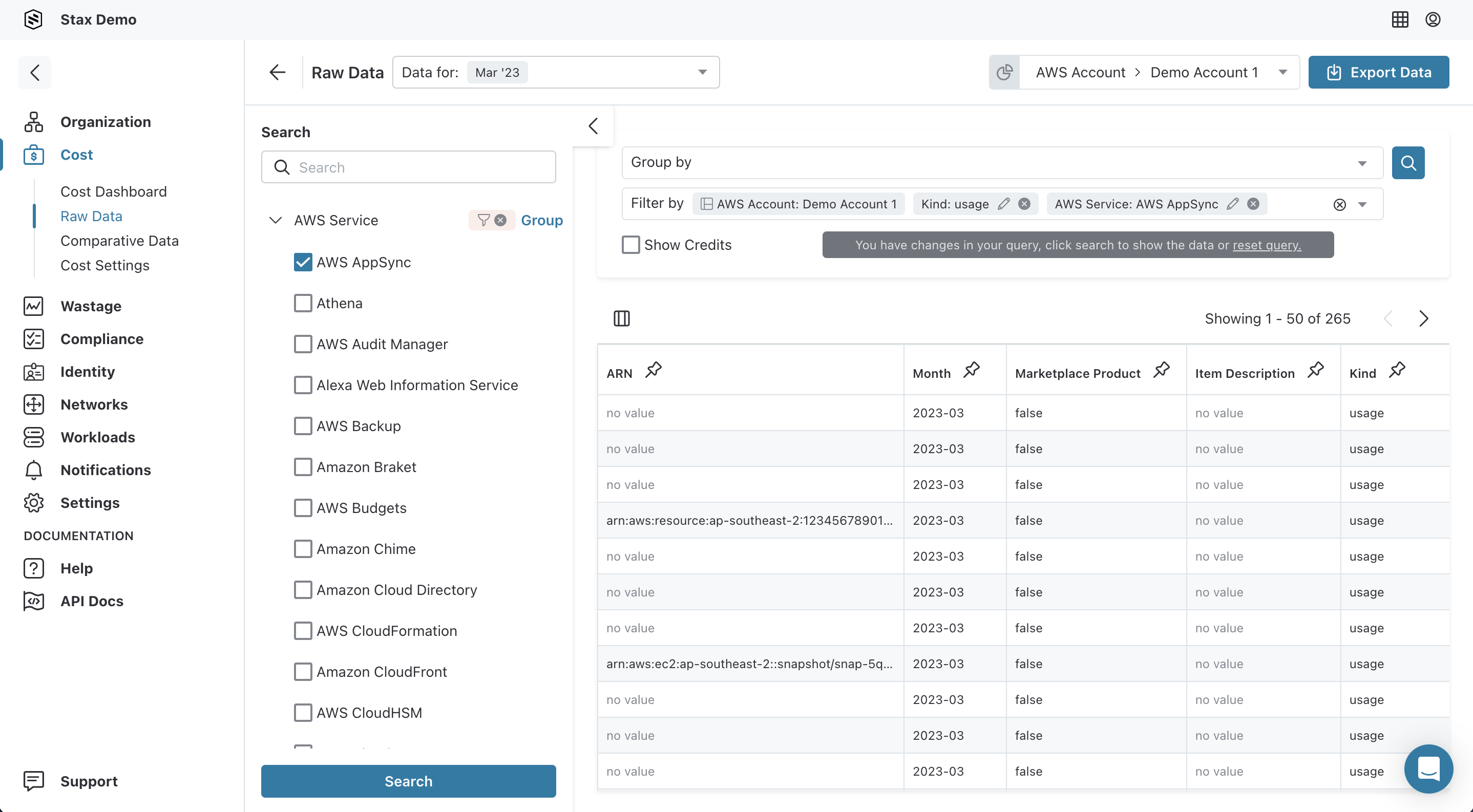About the Raw Data Page
The Raw Data page in Stax shows all the individual resources in your AWS Organization that have a cost associated with them. It includes all appropriate billing data for those resources, as well as being enriched with tags and View information to allow enhanced filtering and grouping. The Data page allows you to explore data up to 3 years in the past.
Accessing the Raw Data Page
- Log in to the Stax Console
- Choose Raw Data from the left-hand menu
Reading the Data
This page shows you every resource that had a cost associated with it for the selected month. Using the built-in filtering and grouping capabilities, you can break down the data into an easily consumable volume. For advanced analysis of the data, you can export it as a comma-separated values (CSV) file for use in Microsoft Excel or another tool of your choosing.
By default, the current month's data will show, but you can select a different month (or months) if you'd prefer using the date picker:
To reduce the number of resources you're exporting, you can;
- Use global filters to just show resources that belong to a specific segment
Add other filters for specific segments, tags, resource types, or other criteria. The left-hand panel makes it easy to view and select filtering and grouping criteria.
If you wish to export the data for processing in another tool, you can click the Export Data button to export the current data as filtered/grouped. The report may take some time to generate. You will receive a link by email as soon as the report is ready to be downloaded. For large data volumes, the export can take several hours to compile.