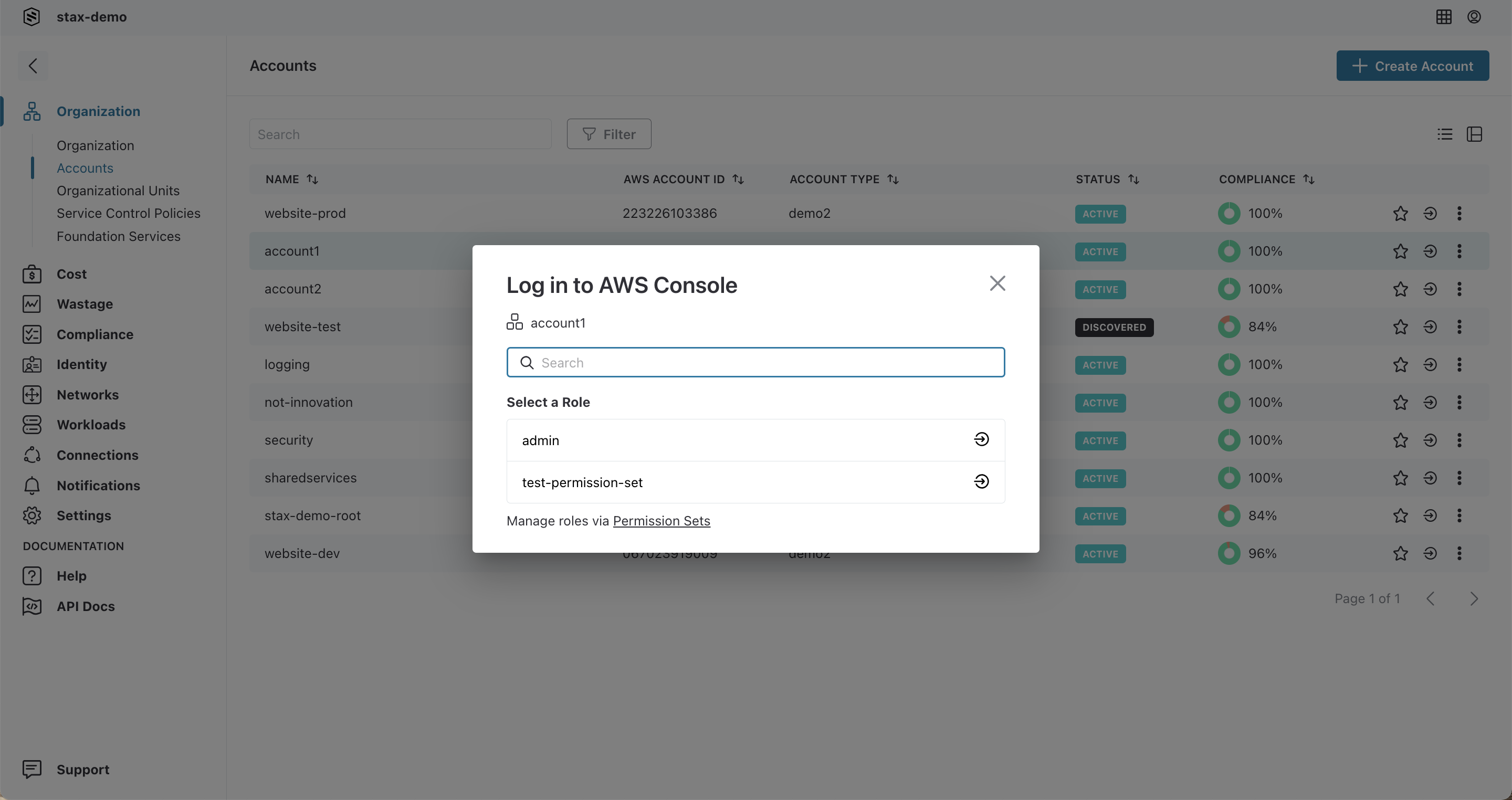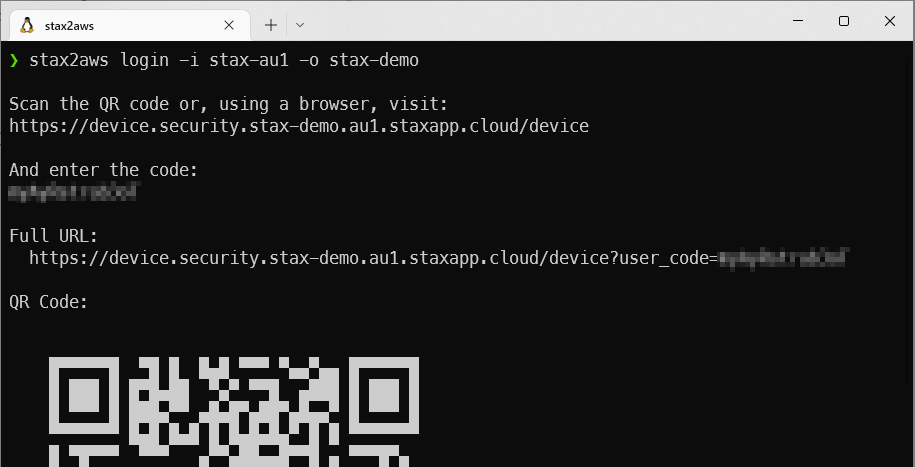Log in to AWS Accounts Managed by Stax
From the Stax console, you can access your Stax-managed AWS accounts with any of the roles or Permission Sets assigned to you.
warning
Only roles or Permission Sets which you are allowed to assume will be displayed. If you require different permissions, contact someone who is an Admin of your Stax tenancy.
Access the AWS Console from the Stax Console
- Log in to the Stax console
- Click Accounts in the left-hand nav
- Click the login button next to the AWS account you would like to access. The Log in to AWS Console dialog will appear
- Choose the role you wish to assume. The AWS Management Console will open in a new tab
Access AWS using the CLI
To access Stax-managed AWS accounts using the CLI, use stax2aws.