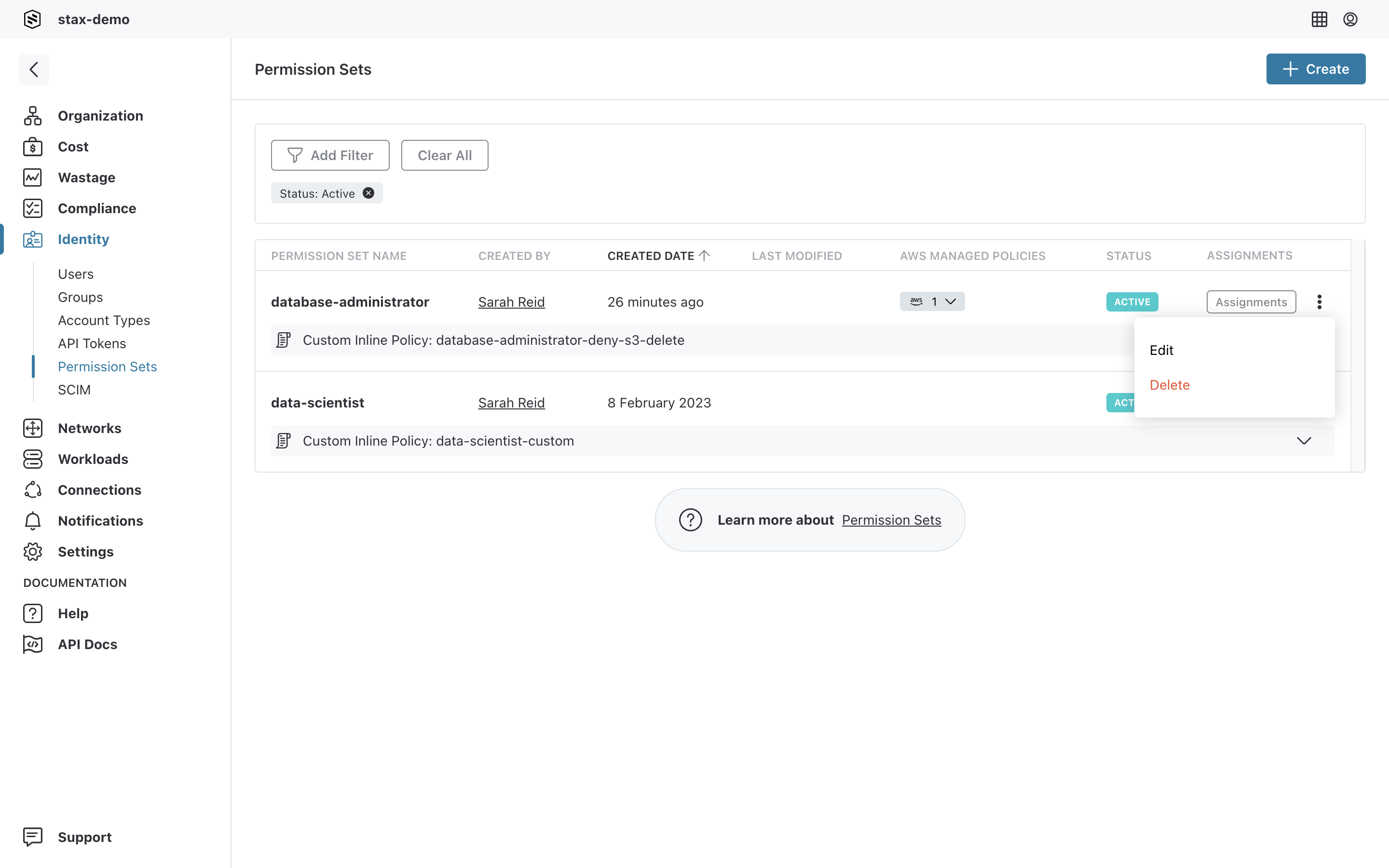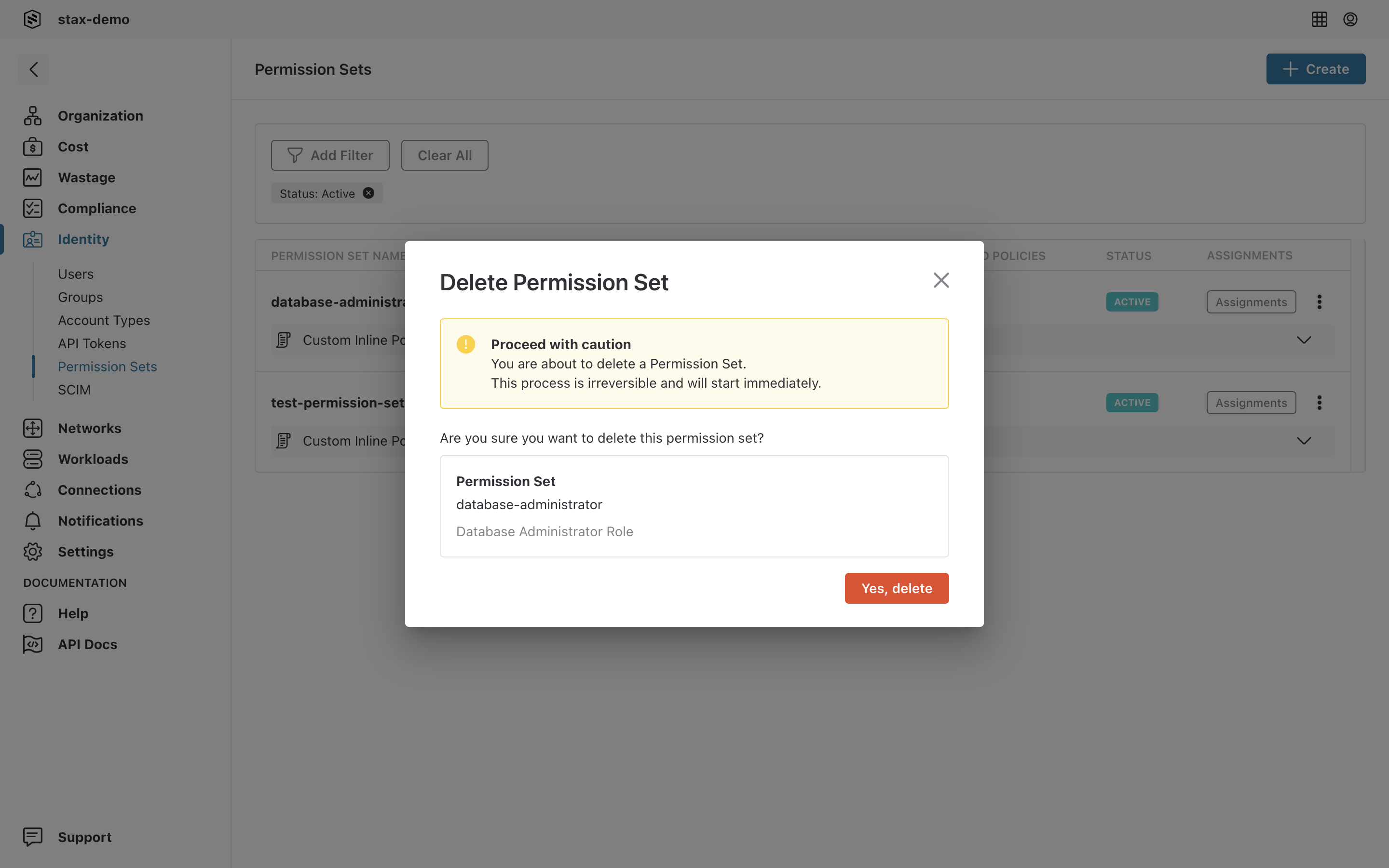Delete a Permission Set
Permission Sets can be deleted when no longer required. Prior to deleting a Permission Set, first delete its Assignments.
-
Log in to the Stax Console
-
Choose Identity in the left-hand nav, then Permission Sets
-
Choose the vertical ellipsis (⋮) on the Permission Set to be deleted, then choose Delete from the drop-down menu
-
Confirm the details of the Permission Set to be deleted, then choose Yes, delete to confirm the deletion