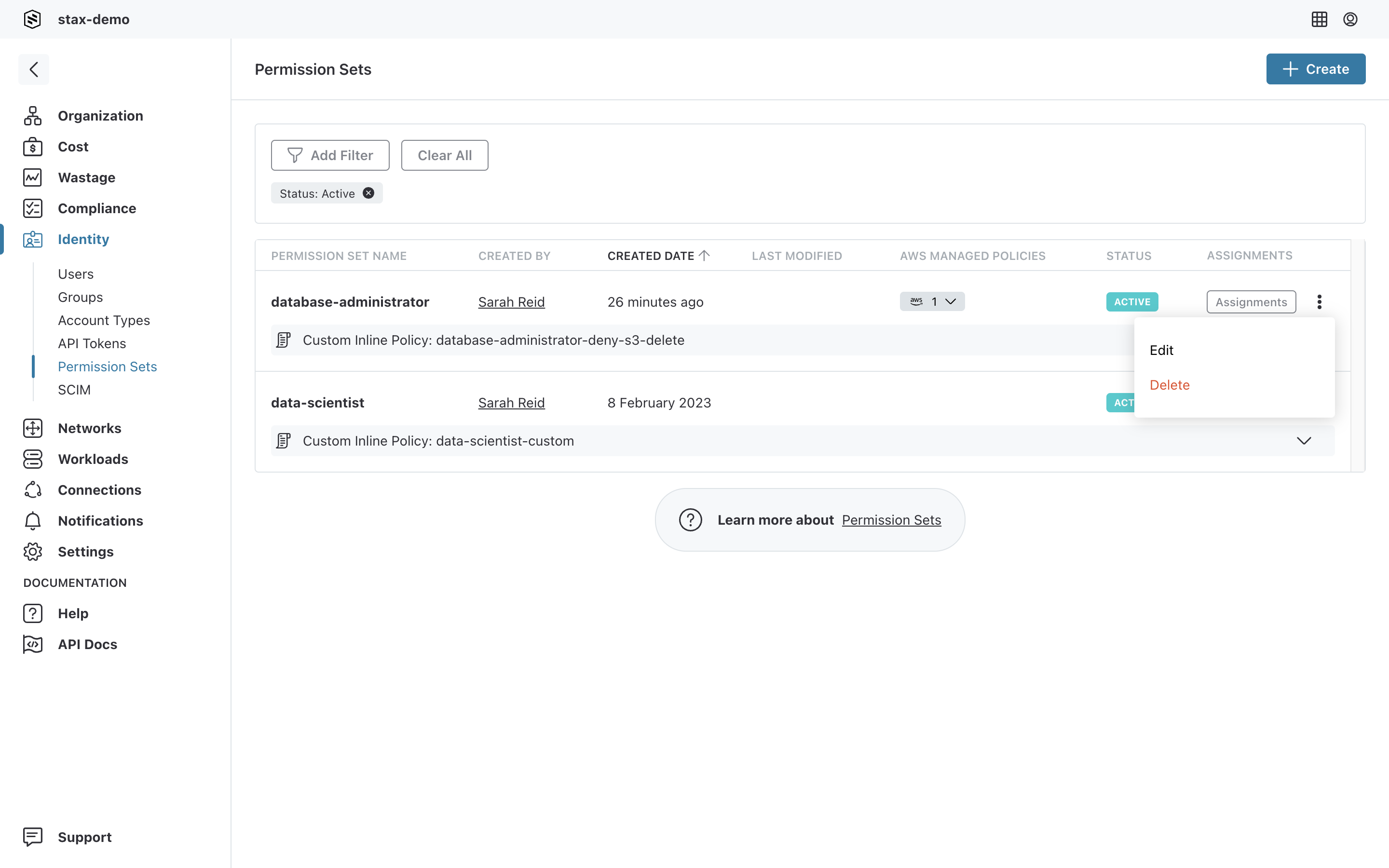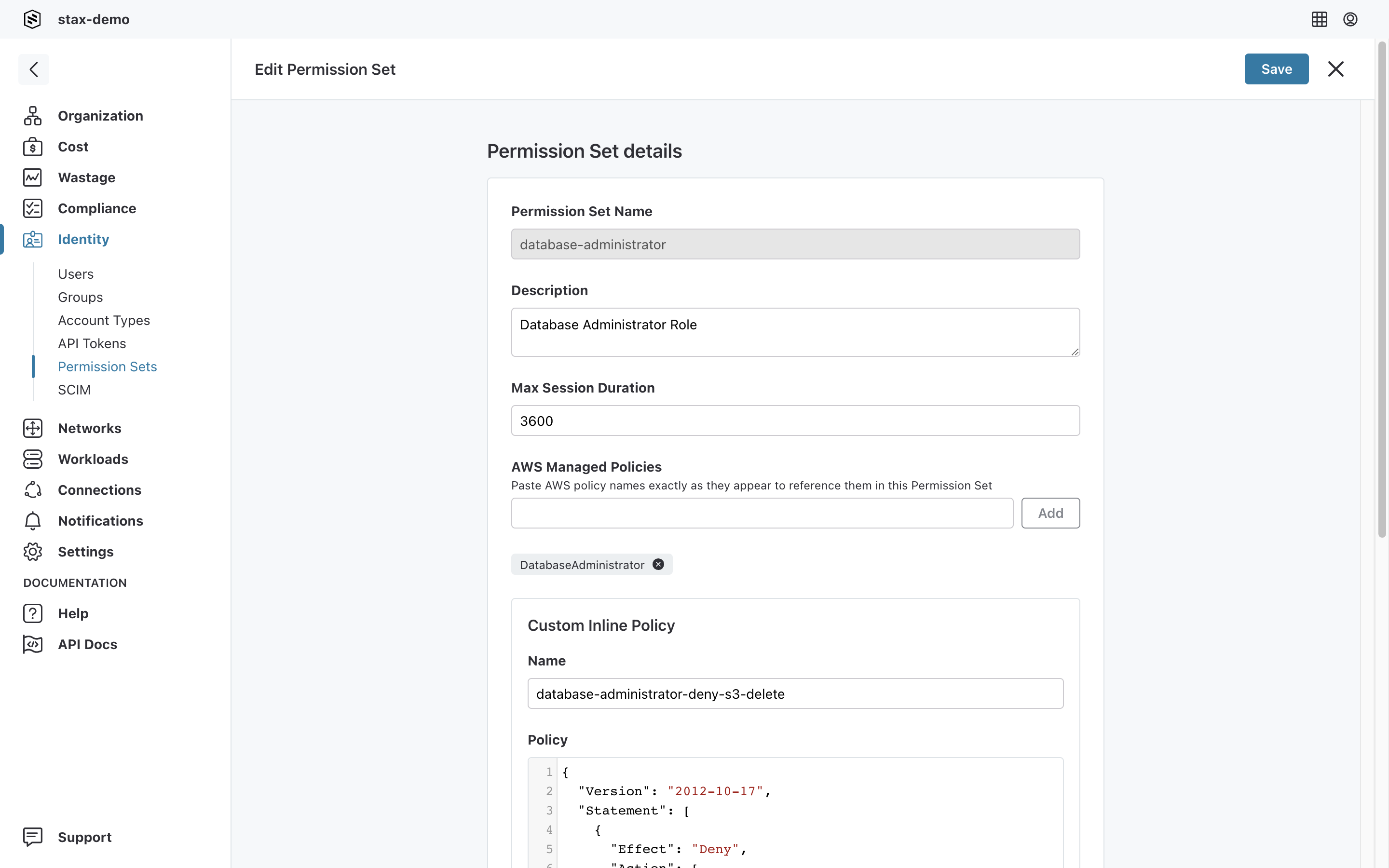Edit a Permission Set
Permission Sets can be edited to change their details if required. A common use case for this is when updating the IAM Policy Document that defines the level of access granted by this Permission Set.
-
Log in to the Stax Console
-
Choose Identity in the left-hand nav, then choose Permission Sets
-
Locate the Permission Set you wish to edit, then choose the vertical ellipsis (⋮) to its right. Choose Edit from the drop-down menu
-
Update the properties of the Permission Set as required
-
Choose Save to save the changes
When changing the properties of a Permission Set, you must then deploy the changes to assigned Account Types. See Retry an Assignment Deployment for details on how to do this.