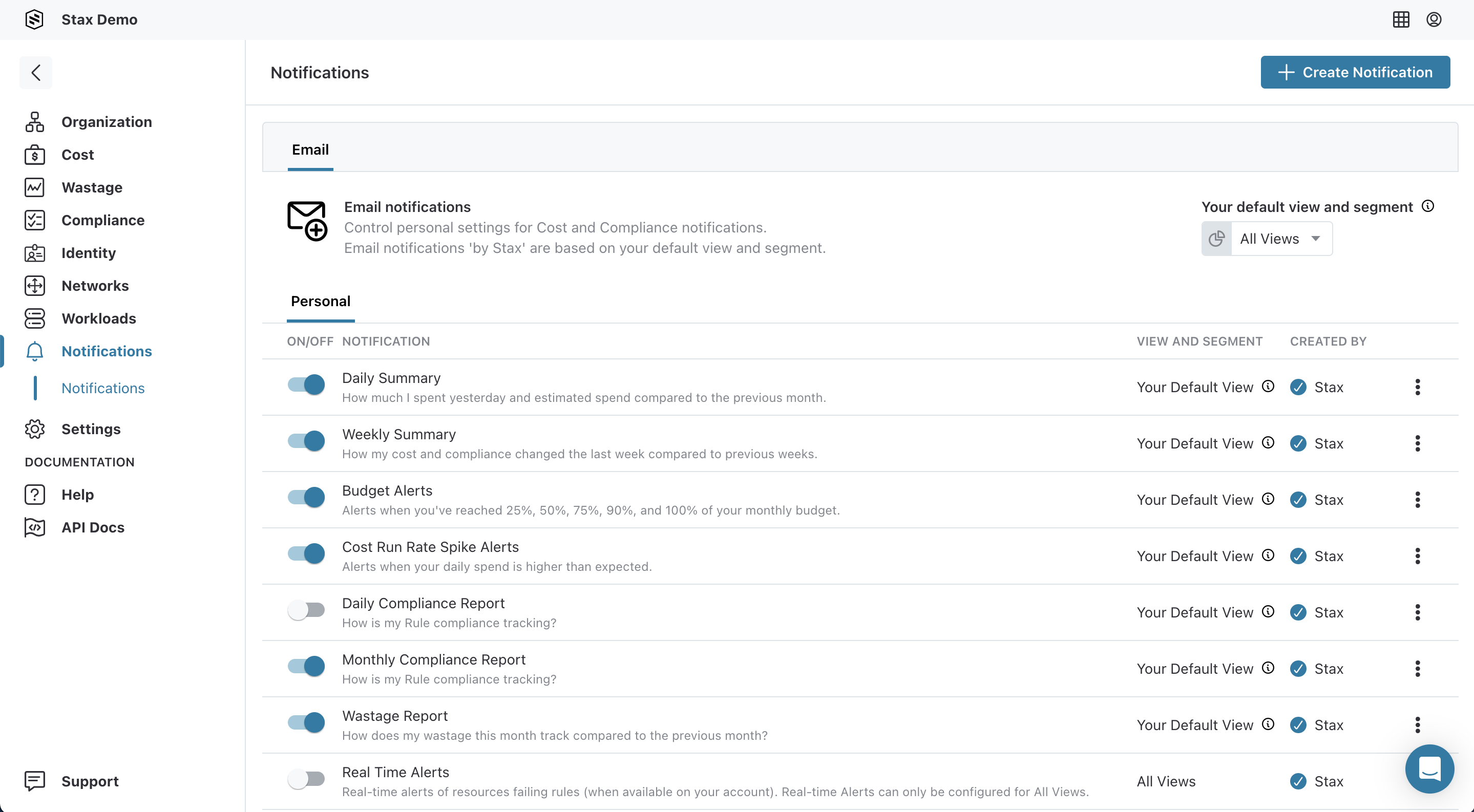Subscription Preferences
Notifications can inform you or your team when there are developments in the cost and compliance status of Stax-managed AWS accounts. The Personal Email Notifications tab allows you to change your subscription preferences for your Stax notifications in one place.
Before You Begin
- Estimated time to complete: 5 minutes
Default Personal Notifications
Stax offers over ten different Notification types, providing customers with flexibility and the ability to customize their notification strategy to suit their specific needs.
By default, new users invited to join their Organization's Stax tenancy will be subscribed to the following notifications:
| Alert | Description |
|---|---|
| Weekly Summary | The last week's cost and compliance data is compared with previous weeks |
| Wastage Report | Provides a monthly overview of your wastage and how it has tracked throughout the month |
| New Rule Releases | Generates alerts when new custom rules are added |
Customers subscribed only to the Stax Cost & Compliance module can set notification preferences when inviting new users. Admins can customize the user's default notifications to align with their needs.
After joining Stax, newly invited users can manage their notifications and make changes to their preferences.
Manage Subscription Preferences
- Log in to the Stax Console
- In the left-hand nav choose Notifications
- On the Notifications page, choose the Email tab, then ensure the Personal tab within is selected
- Toggle the on/off switch to choose whether or not to receive a particular notification