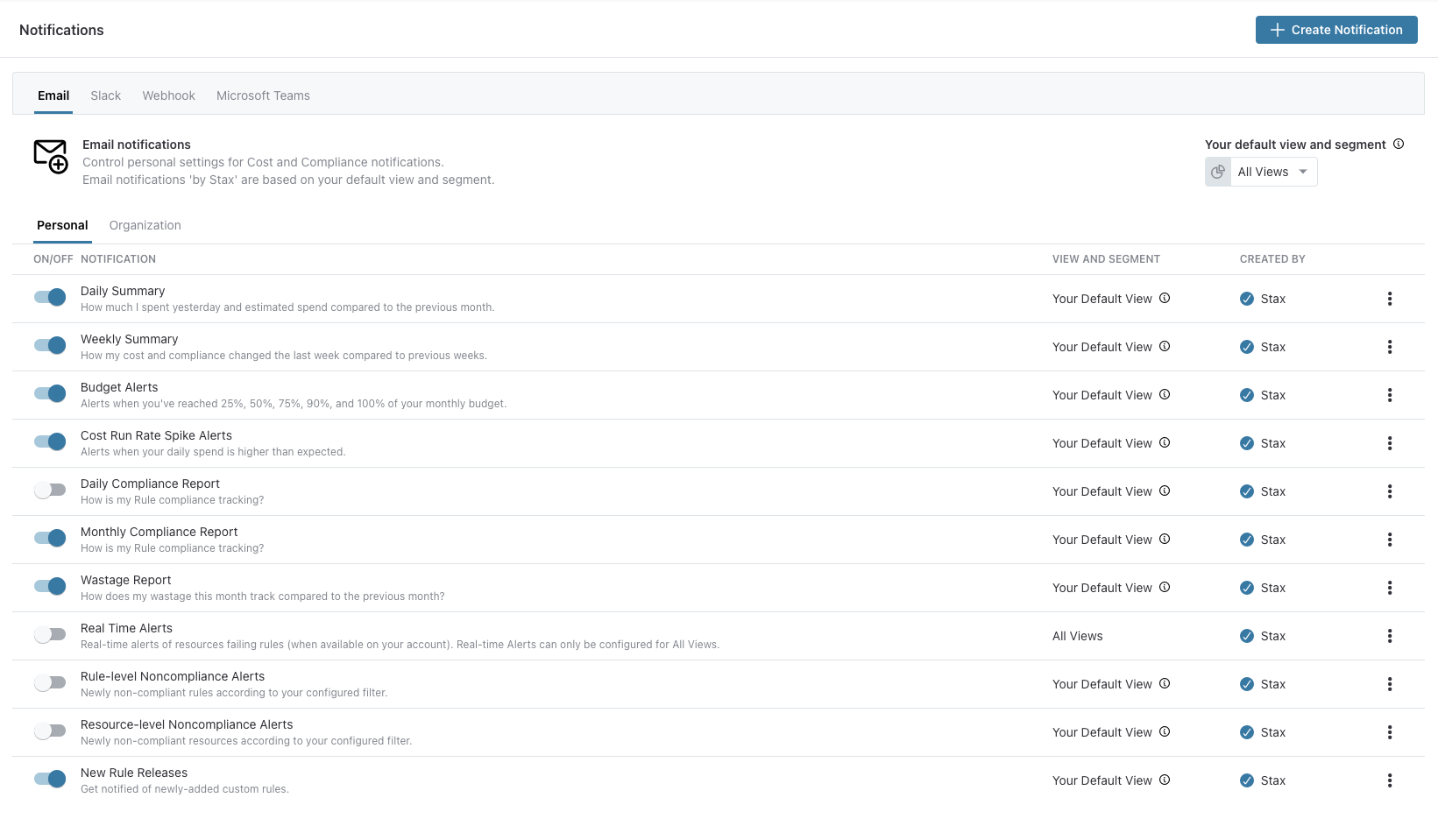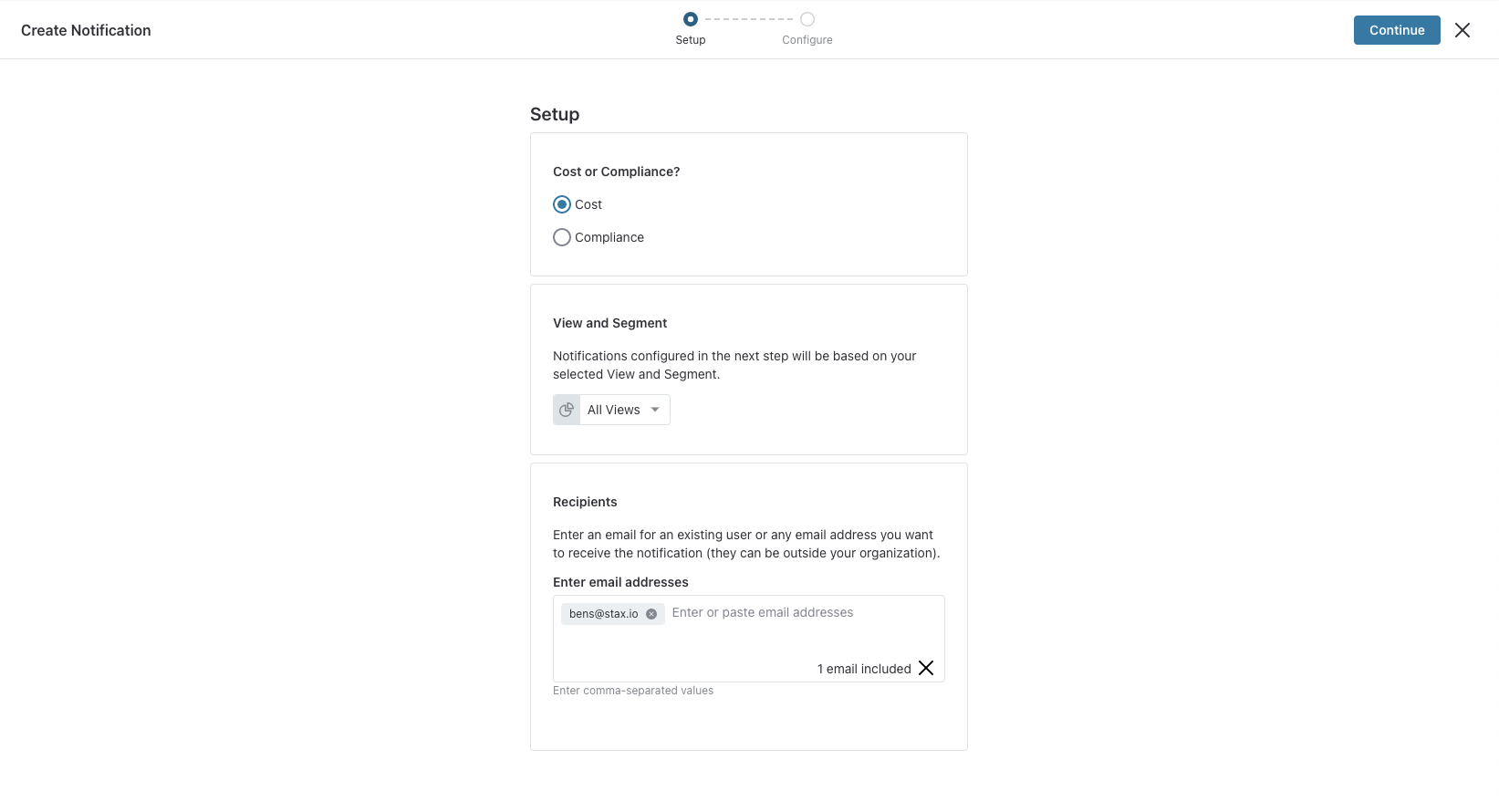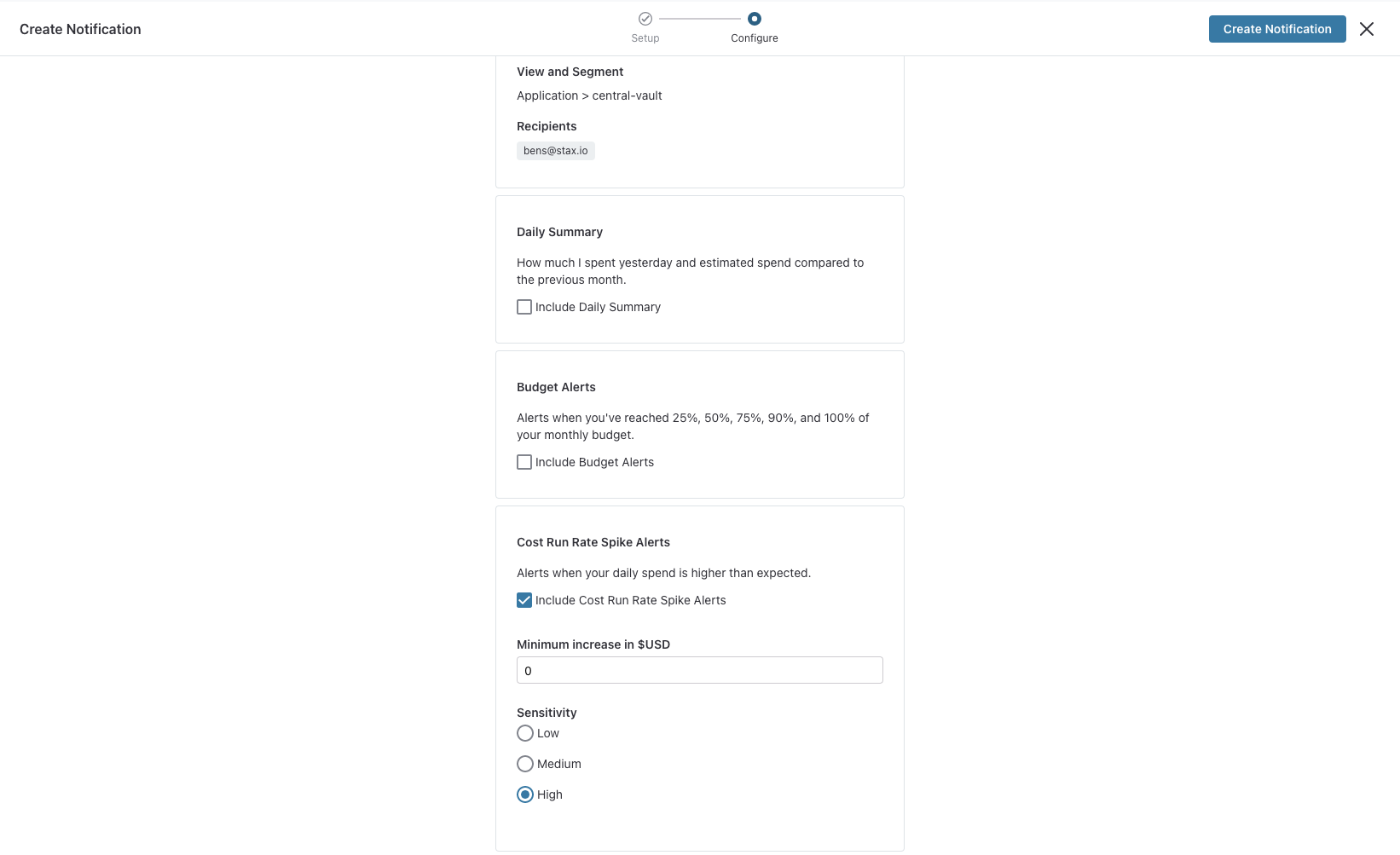Create Alerts for Cost Spikes
Stax's Notifications support alerting when a particular segment of a View, or an entire AWS account, has a cost spike above anticipated amounts.
Cost Spike Alerts can help to keep an eye on those parts of your AWS infrastructure that are prone to exceeding their defined monthly budget, or can tend to have unpredictable cost changes. Cost Spike notification are based on usage costs or "amortized costs". Stax excludes usage from products billed monthly.
Create a Cost Spike Alert
- Log in to the Stax console
- Choose the arrow next to your organization alias to open the customer menu
- Choose Notifications
- Choose + Create Notification then choose the appropriate delivery channel from the drop-down list. In this example, Email is chosen
- Select your View and segment of interest. All Views is selected by default, but you can narrow it down further by choosing a View and segment yourself. Your user's email address will be present in the Enter email addresses field, but you can remove this and/or add others if desired
- Choose Continue to show the Configure Notifications page
- Under the Cost Run Rate Spike Alerts heading, choose Include Cost Run Rate Spike Alerts
- Enter the minimum increase (in US dollars), as well as how sensitive you want the cost spike alert to be. See Understanding Tolerance below for more detail on how tolerance is determined
- Choose Create Notification to finish creating the notification
How Cost Spike Notifications Work
When creating a Cost Spike Notification, a minimum cost increase and tolerance must be nominated. These settings impact when notifications will be sent.
Firstly, Stax uses the standard score (z-score) to determine cost spike tolerance levels. If the current day's z-score is below the selected tolerance, no notification will be sent.
Secondly, if a cost spike occurs but is less than the Minimum increase in $USD specified when creating the notification, no notification will be sent.
Understanding Tolerance
You can select from the following tolerance rating when creating a Cost Spike Notification:
- Low: z-score of 1.2 or above
- Medium: z-score of 1.5 or above
- High: z-score of 1.8 or above
The Z-score is a measure of exactly how many standard deviations above or below the 14-day rolling average that today's spend is. A z-score closer to 0 indicates that compared to the last 14-day rolling average, today's usage is closer to the average.
- Z-score is calculated as the deviation divided by the standard deviation
- Deviation is calculated as today's usage less the 14-day rolling average
- Standard deviation is the measure of how dispersed today's usage is in relation to the 14-day rolling average (mean)
Cost Spike Examples
Example - Tolerance
The following example explains how tolerance will influence whether a cost spike alert will be sent.
In both scenarios, your average daily spend over the last 14 days is $100 USD, and your spend today $115 USD.
Tolerance: Low (Z Score 1.2 or above)
| Today's Usage | 14-Day Usage Rolling Average | Z-score | Treated as a Cost Spike? |
|---|---|---|---|
| $115 | $100 | 1.66 | TRUE |
With a tolerance of Low, you will not receive a cost spike alert.
Tolerance High (Z Score 1.8 or above)
| Today's Usage | 14-Day Usage Rolling Average | Z-score | Treated as a Cost Spike? |
|---|---|---|---|
| $115 | $100 | 1.66 | FALSE |
With a tolerance of High, Stax will treat today's usage as a cost spike but will only send an alert if the spike is equal to or above the Minimum increase amount.
Example - Minimum increase in $USD
The following example explains how the minimum increase will determine if a cost spike alert will be sent. In both scenarios, your tolerance is Medium (z-score of 1.5 or above), your average daily spend over the last 14 days is $100 USD, and your spend today $120 USD.
Minimum increase in $USD: $20
| Today's Usage | 14-Day Usage Rolling Average | Z-score | Minimum Increase | Deviation (Usage less Average) | Cost Spike? |
|---|---|---|---|---|---|
| $120 | $100 | 2.21 | $20 | $20 | TRUE |
With a Minimum increase of $20 USD, you will receive a cost spike alert.
Minimum increase in $USD: $50
| Today's Usage | 14-Day Usage Rolling Average | Z-score | Minimum Increase | Deviation (Usage less Average) | Cost Spike? |
|---|---|---|---|---|---|
| $120 | $100 | 2.21 | $50 | $20 | FALSE |
With a Minimum increase of $50 USD, you will not receive a cost spike alert.