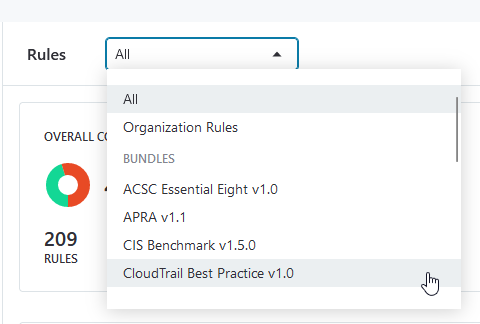Reviewing the outputs of a Rule Bundle
warning
This module is being shut down in March 2025. See Shutdown of Cost and Compliance Modules for more information.
Rule Bundles are a powerful way of evaluating your AWS Organization's compliance against a number of predefined rules crafted from technology best-practices and established industry frameworks. Once you've added a Rule Bundle, you can review its outputs in the Stax console, or by enabling one or more Notifications.
Before you Begin
- Estimated time to complete: 5 minutes
- Ensure you have access to log in to Stax
Using the Rules page to review Rule Bundle results
Follow the steps below to review the results from a Rule Bundle:
- Log in to Stax
- From the left-hand nav, choose Compliance then Rules
- On the Rules page, from the Rule Bundle drop-down list, choose the Rule Bundle you wish to review
- The Rules page will be updated to show only Rules that exist within the selected Rule Bundle. Change the filter selection from the default of Failing to All Rules to show the results of all Rules, including those that are passing
Exporting results to PDF
You can use your web browser's built-in print functionality to export a well-formatted copy of the Rules page. Follow the steps below to export the page as a PDF:
- Log in to Stax
- From the left-hand nav, choose Compliance then Rules
- On the Rules page, configure the appropriate filtering of Rule Bundle, Global Filters (Views/Segments), and Rule status (All rules, passing, or failing)
- Once you've set up the filters, invoke your browser's print functionality (Ctrl+P, Command+P, or find a print button on the toolbar)
- Using your browser's Print to PDF functionality, you can save a copy of this page to your device for later reference
Setting up Notifications for Rule Bundles
Follow the steps below to review the results from a Rule Bundle:
- Log in to Stax
- From the left-hand nav, choose Notifications
- On the Notifications page, choose + Create Notification then choose the appropriate delivery channel
- Under Cost or Compliance? choose Compliance
- If you want to review compliance only for a specific segment of a View, choose it under View and Segment
- Configure any additional parameters for the nominated delivery channel
- Choose Continue
- From the list of notifications, choose which types of notification you'd like to receive, then pick the Rule Bundles you want to receive notifications for. See Types of Notifications for more information on each notification type
- Choose Create Notification to create the notification
For more information on notifications in Stax, see About Notifications