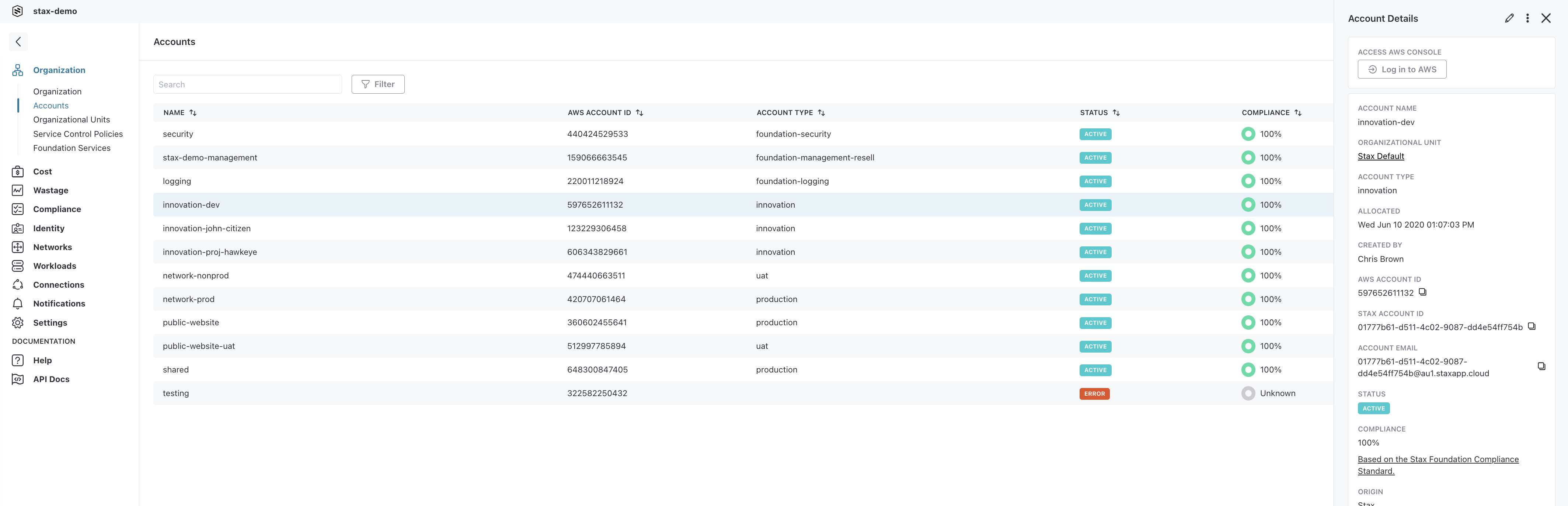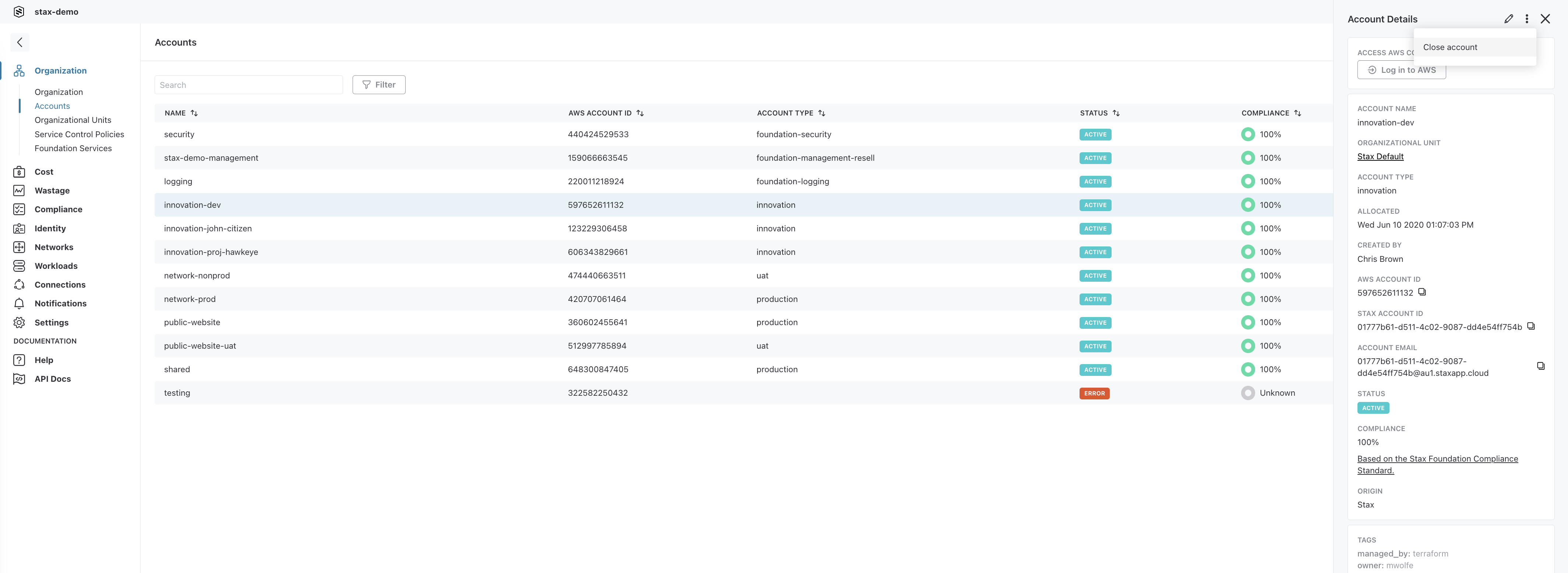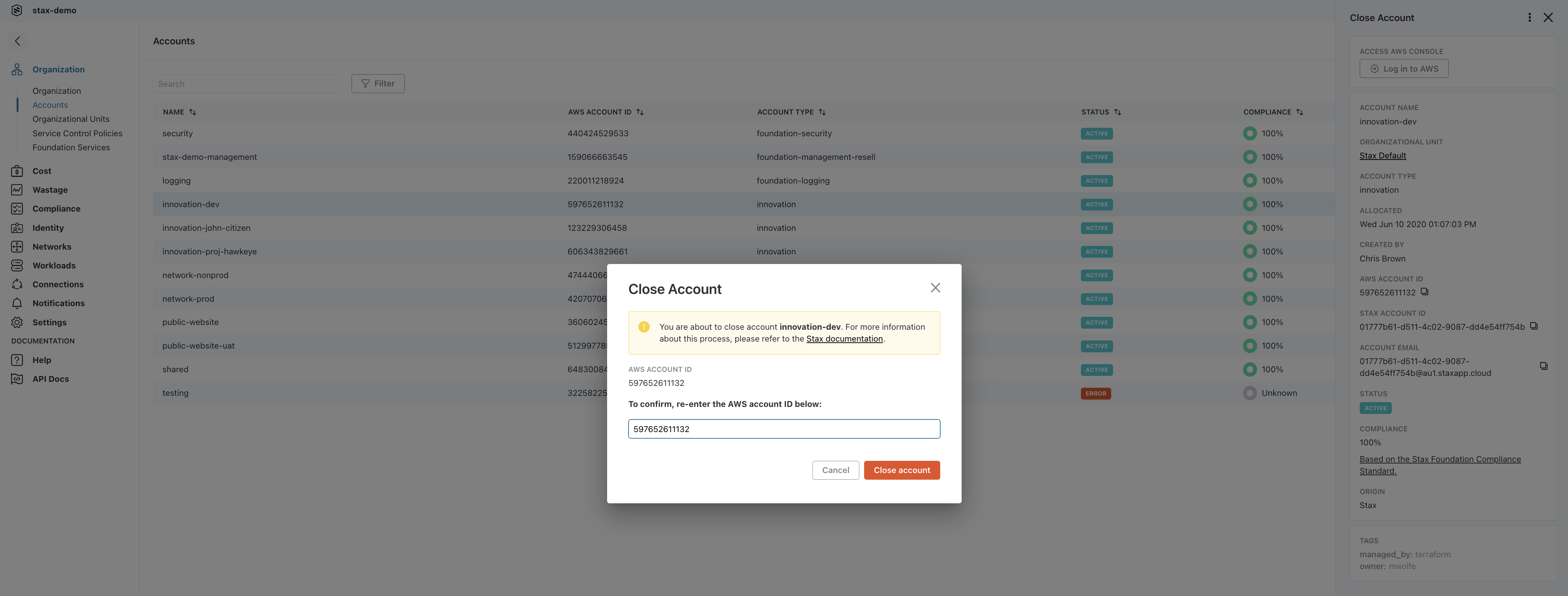Close a Stax-Managed AWS Account
When an AWS account reaches the end of its lifespan in your organization, you may wish to remove it from service.
The steps in this document will result in interruption to services or resources in your AWS accounts. You should consider the specific requirements of your organization prior to performing the steps below.
It is important to note that AWS may take up to 90 days to close the account, and may charge for resources consumed during this time. The customer is responsible for these charges.
Before you begin
- Ensure you are a member of the Admin role in your Stax tenancy
- Remove all resources you have deployed into the AWS account to be closed. This includes, but is not limited to, EC2 instances, S3 buckets (and their contents), Savings Plans, and Reserved Instances purchases
Close a Stax-Managed AWS Account via the Console
- Log in to the Stax Console
- Click Organization in the left hand nav
- Click Accounts in the Organization menu
- On the Accounts page, choose the account you would like to close. This will open the Account details drawer
- At the top of the Account details drawer, choose the vertical ellipsis, (⋮), then Close account
- Enter the AWS account ID of the account you would like to close, then choose Close account
The account closure will commence and if the closure request is successful, the status of the account will change to Closed.
Close a Stax-Managed AWS Account via the Stax API
- Remove all resources you have deployed into the AWS account using Stax. This includes Stax Networking Hubs (and their contents), and Stax Workloads. You should remove these using the Stax Console, API, or SDK
- Invoke the Close Account API method, providing the account's identifier (its Stax-generated UUID, not the account number) as the
Idparameter
The account closure will commence and the progress can be monitored by evaluating the TaskId returned when calling the Close Account API method.
Reopen a Closed AWS Account
At this time, AWS does not support programmatically reopening a closed account. Accounts may be able to be reopened, but these requests must be raised manually. To begin the process of reopening a closed account, please raise a support case.
Once closed, accounts may not be able to be reopened. Upon raising a support case, the customer support team will discuss any limitations with you.