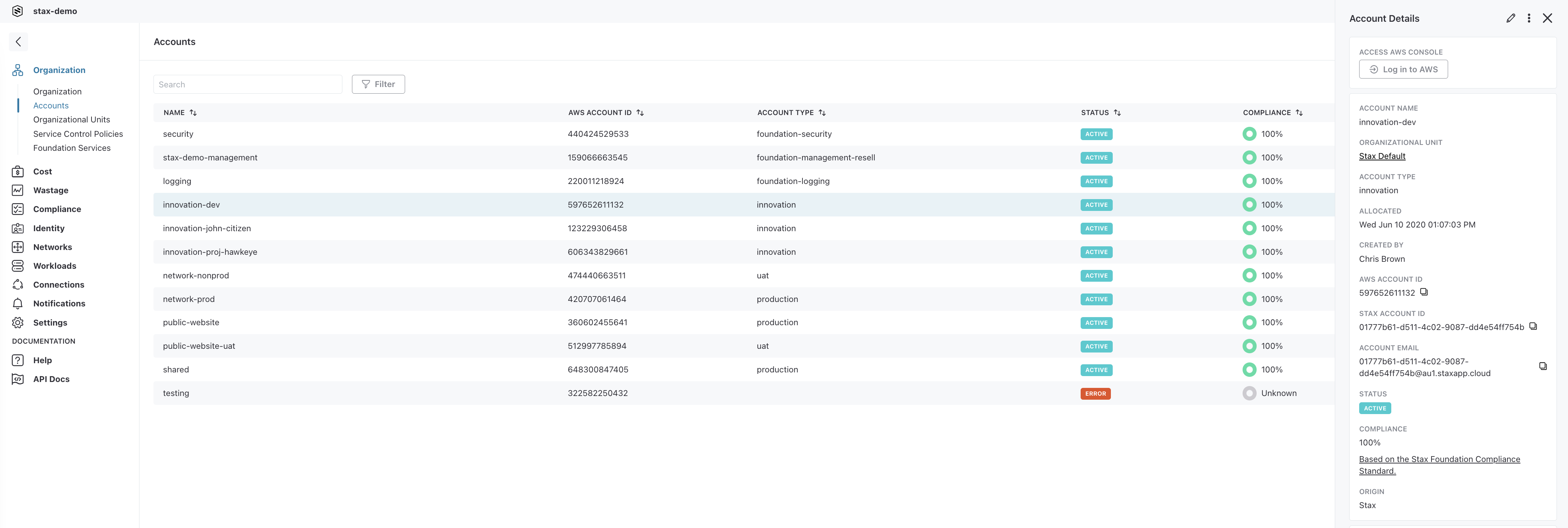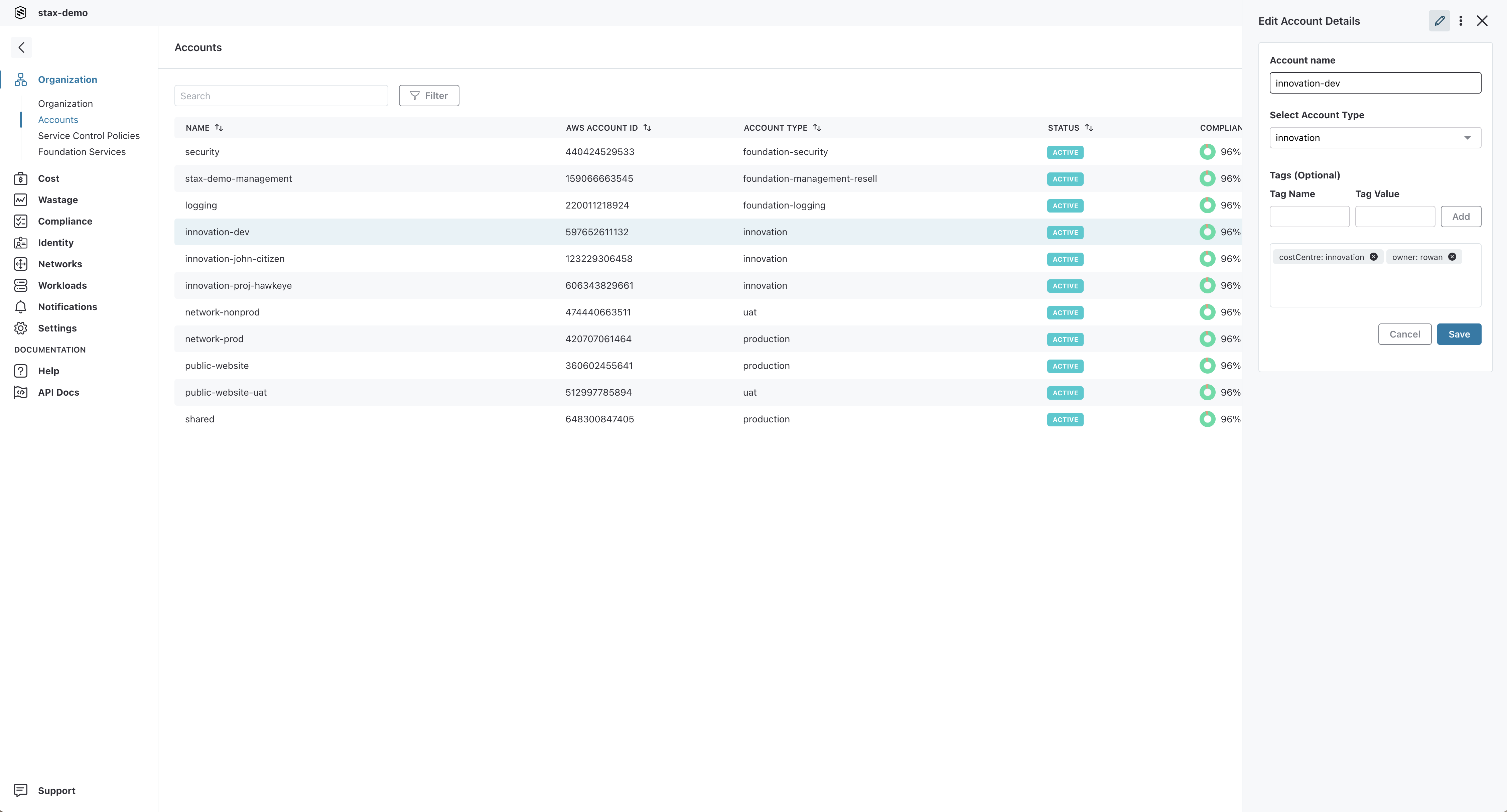Edit a Stax-Managed AWS Account
You can edit the details of your Stax-managed AWS accounts at any time. You can update the account's Name, Type, and any Tags assigned to it.
Before You Begin
- Estimated time to complete: 2 minutes
- Ensure you are a member of the Admin role in your Stax tenancy
Edit a Stax-Managed AWS Account�
- Log in to the Stax Console
- Click Organization in the left-hand nav
- Click Accounts in the Organization menu
- On the Accounts page, choose the account you would like to edit. This will open the Account details drawer
- Click the pencil icon and edit the account details as required
- Click Save account to close the page
Updating the account's details may take a few moments, but will be reflected in the console immediately.