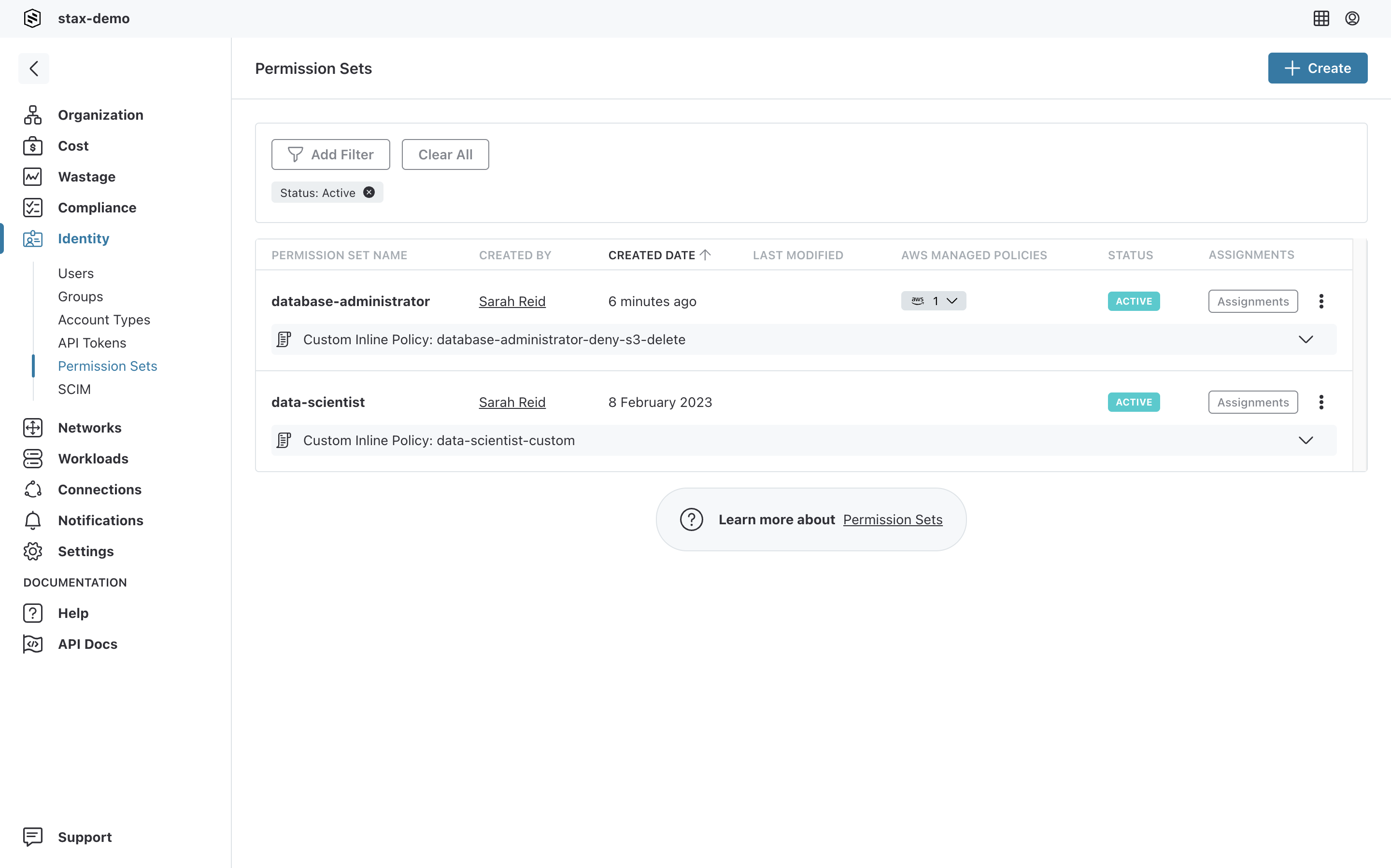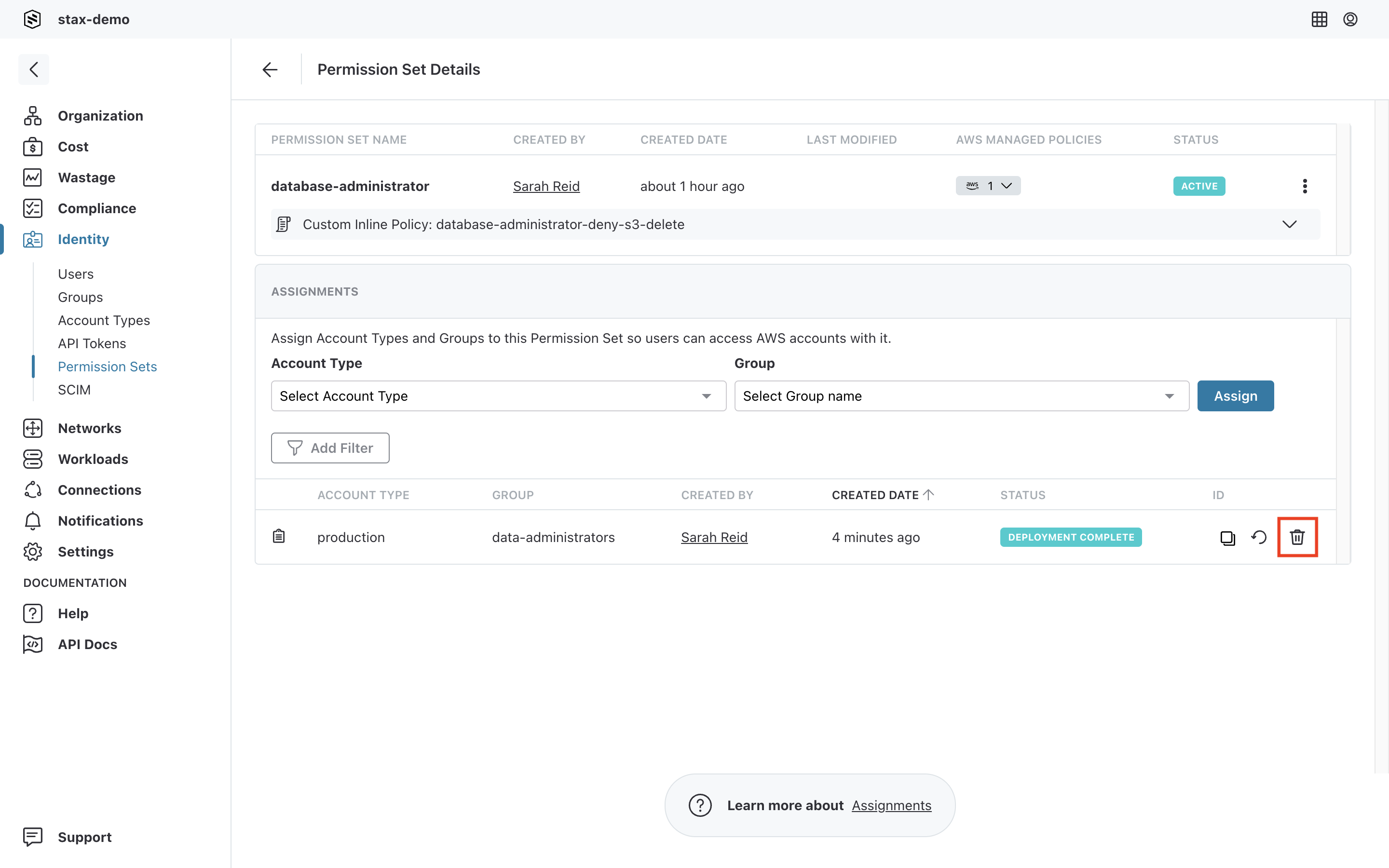Delete a Permission Set Assignment
Permission Set Assignments cannot be edited, only deleted and recreated. To delete an Assignment:
- Log in to the Stax Console
- Choose Identity in the left-hand nav, then Permission Sets
- From the list of Permission Sets, locate the desired Permission Set and choose Assignments to view the Permission Set's Assignments
- Choose the Delete button next to the Assignment to be deleted. At the prompt, review the details then choose Yes, delete to delete the Assignment