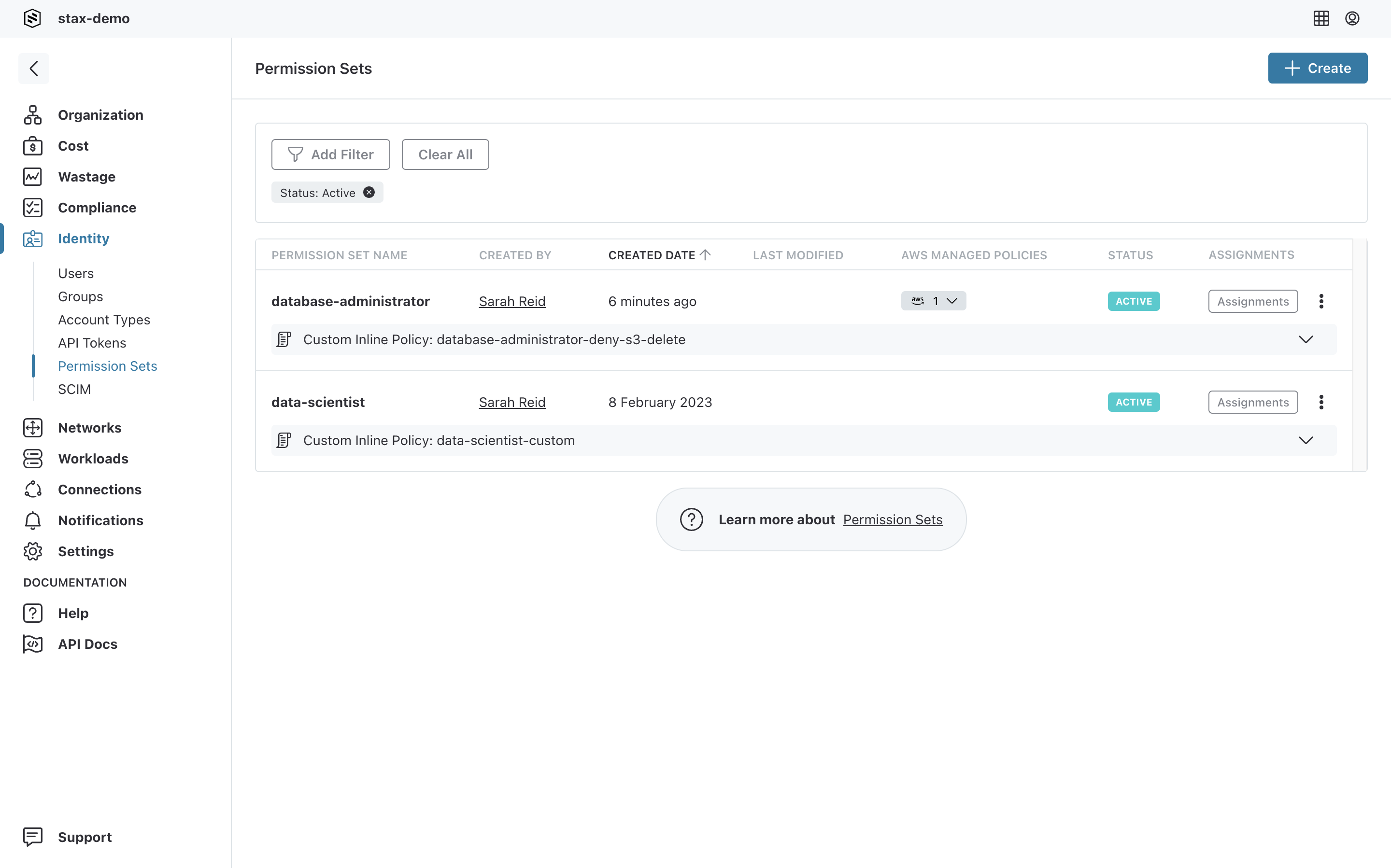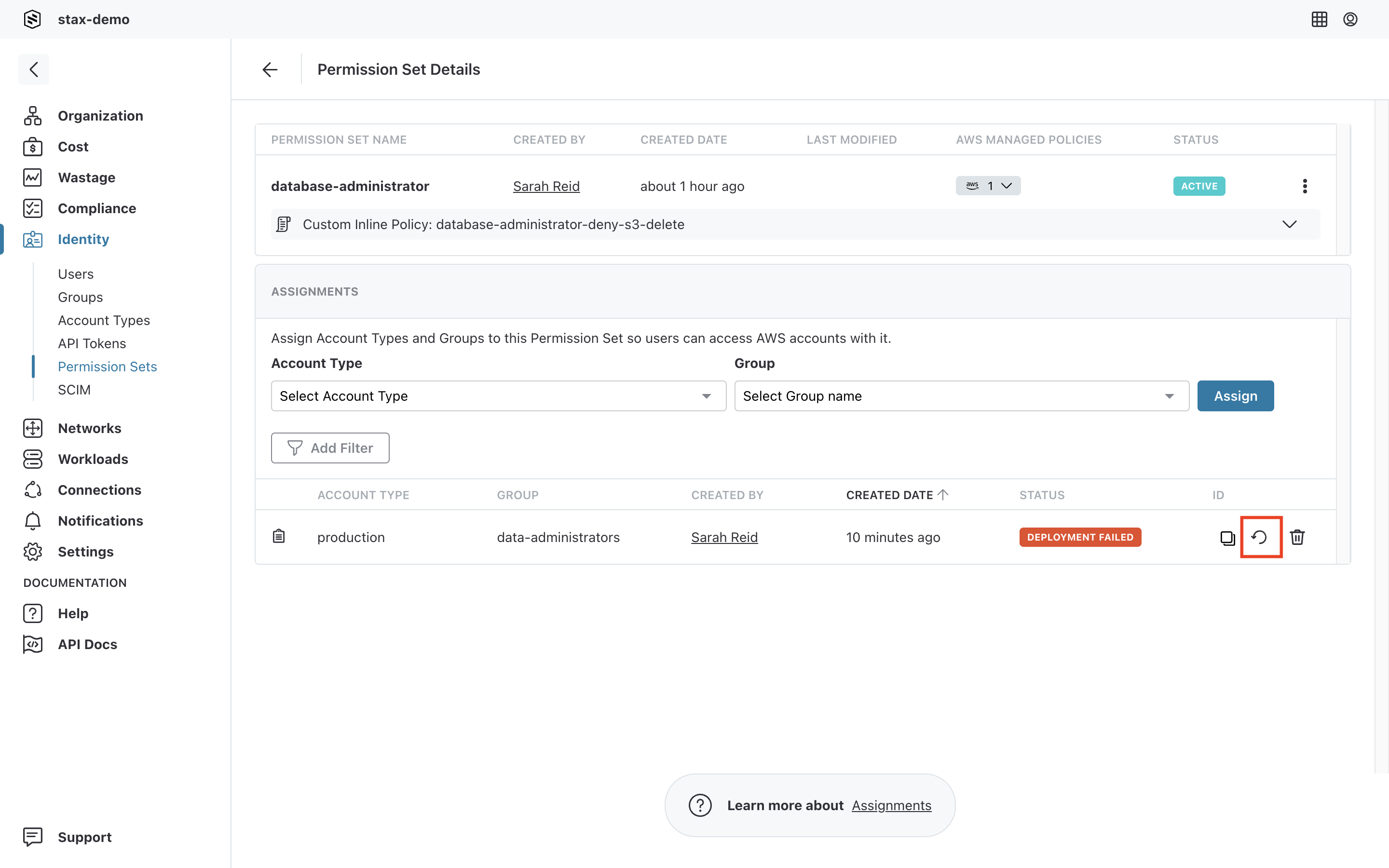Retry a Permission Set Assignment Deployment
In some circumstances you may need to retry deploying a Permission Set Assignment. This is useful if a deployment fails and you wish to retry it.
- Log in to the Stax Console
- Choose Identity from the left-hand nav, then Permission Sets
- From the list of Permission Sets, locate the desired Permission Set then choose Assignments to view the Permission Set's Assignments
- Locate the Assignment in question and choose the retry button to retry the deployment
The Assignments will be deployed to accounts within the specified Account Type. This process may take a few minutes.