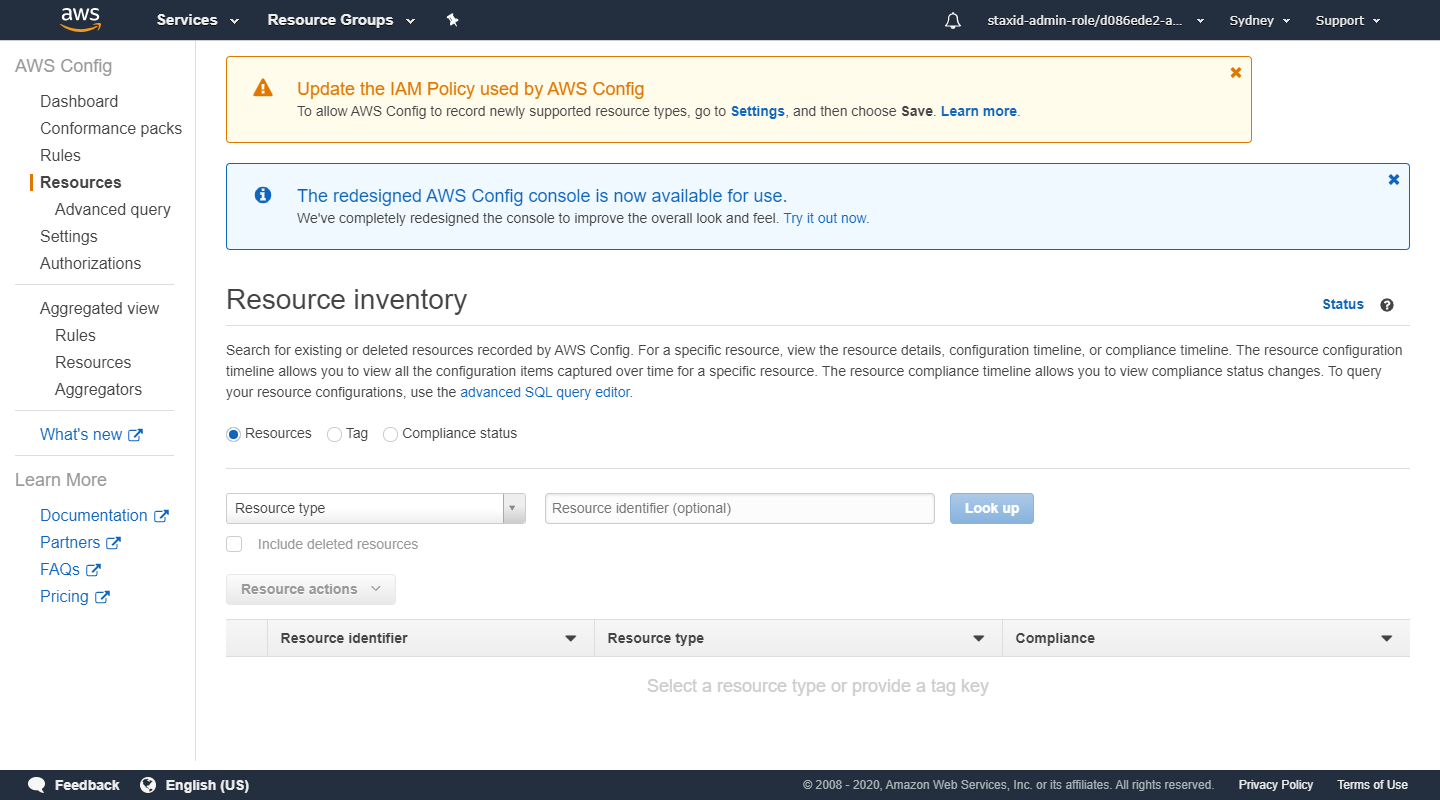AWS Config Shows the "Set up AWS Config" Wizard
When you use Stax, many AWS services within AWS accounts are configured on your behalf. One of these is AWS Config, which is set up when your accounts are created.
Upon first navigating to AWS Config in the AWS Console, you may see the below wizard which implies that AWS Config has not yet been set up:
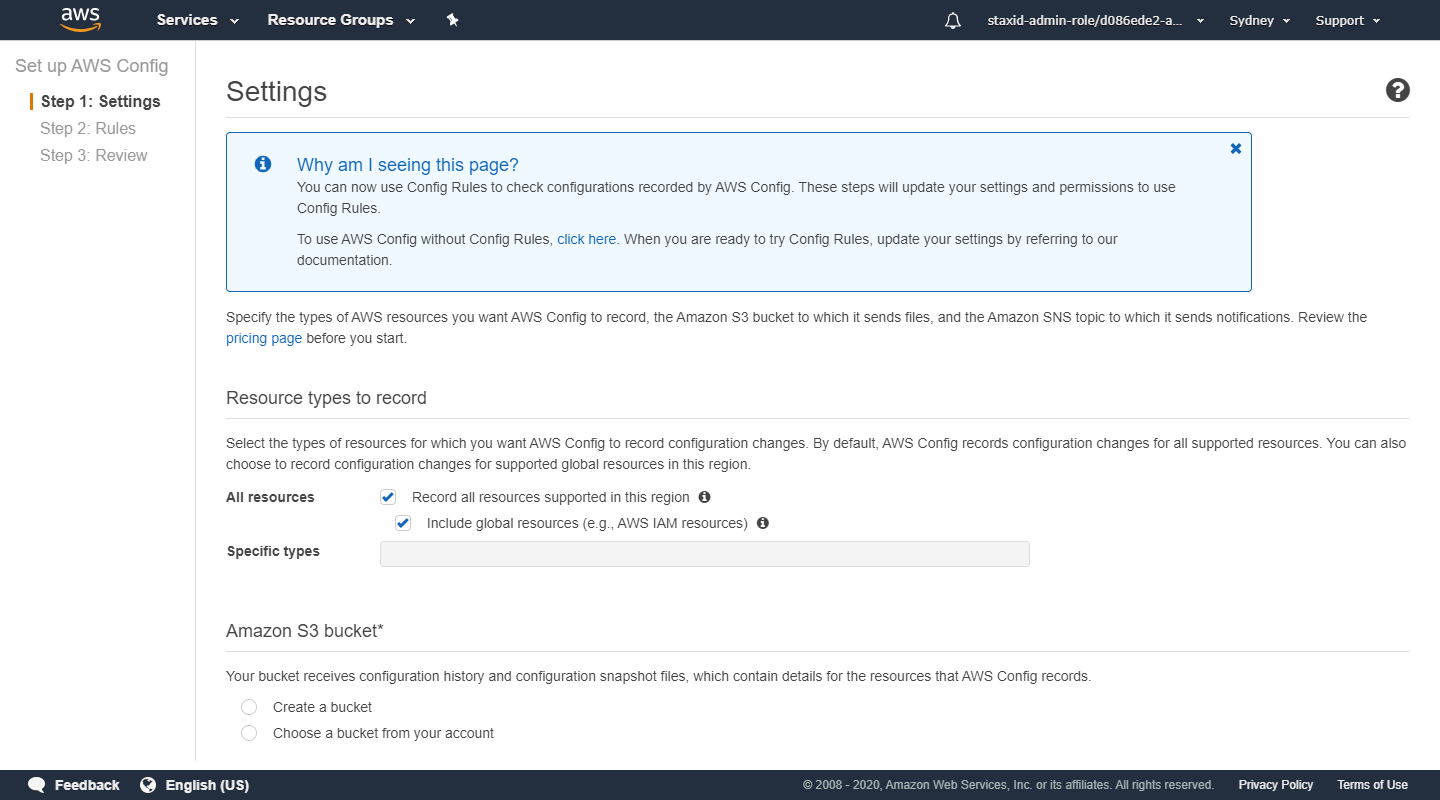
To dismiss this wizard and access the resources already configured by Stax, or interact with your own resources, simply scroll to the bottom of this page and choose Cancel. This will close the wizard.
Upon closing the wizard, you will be able to see and interact with the AWS Config console.