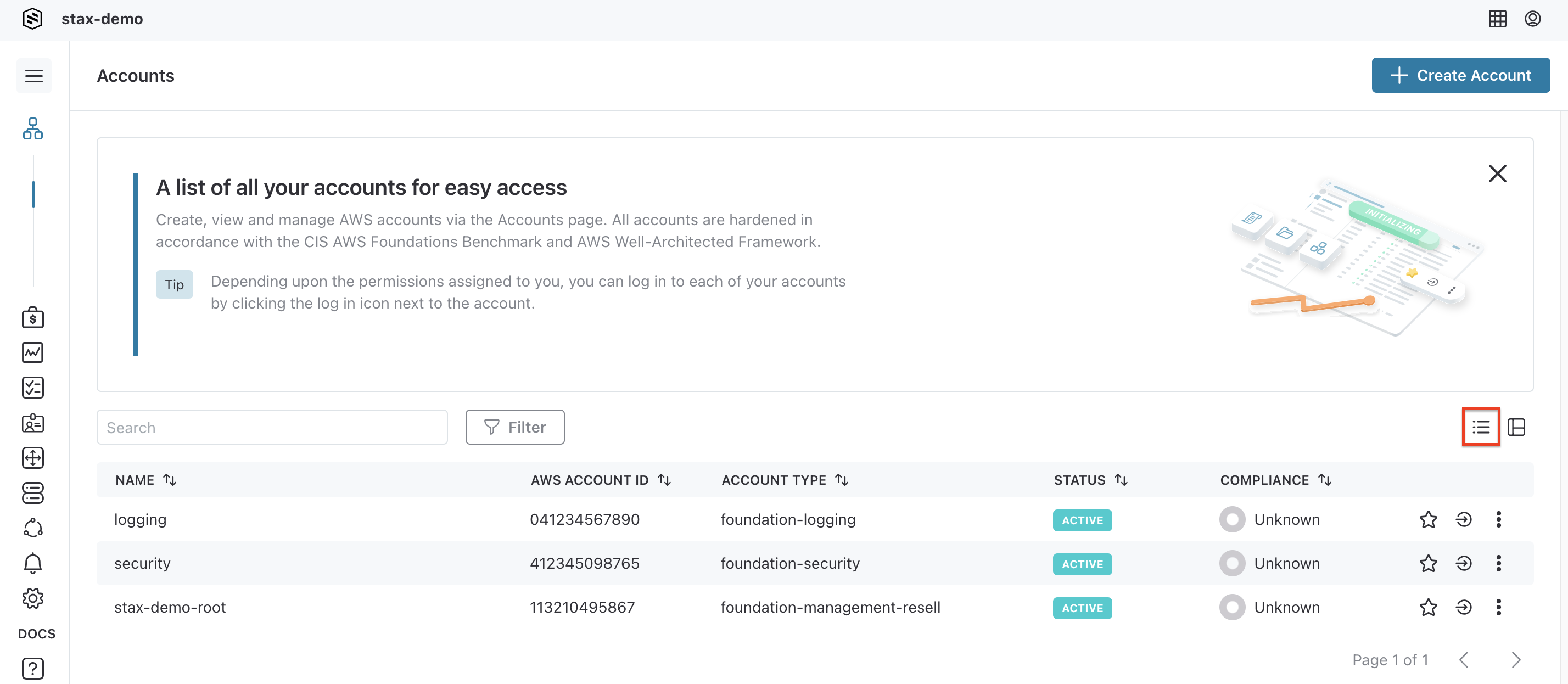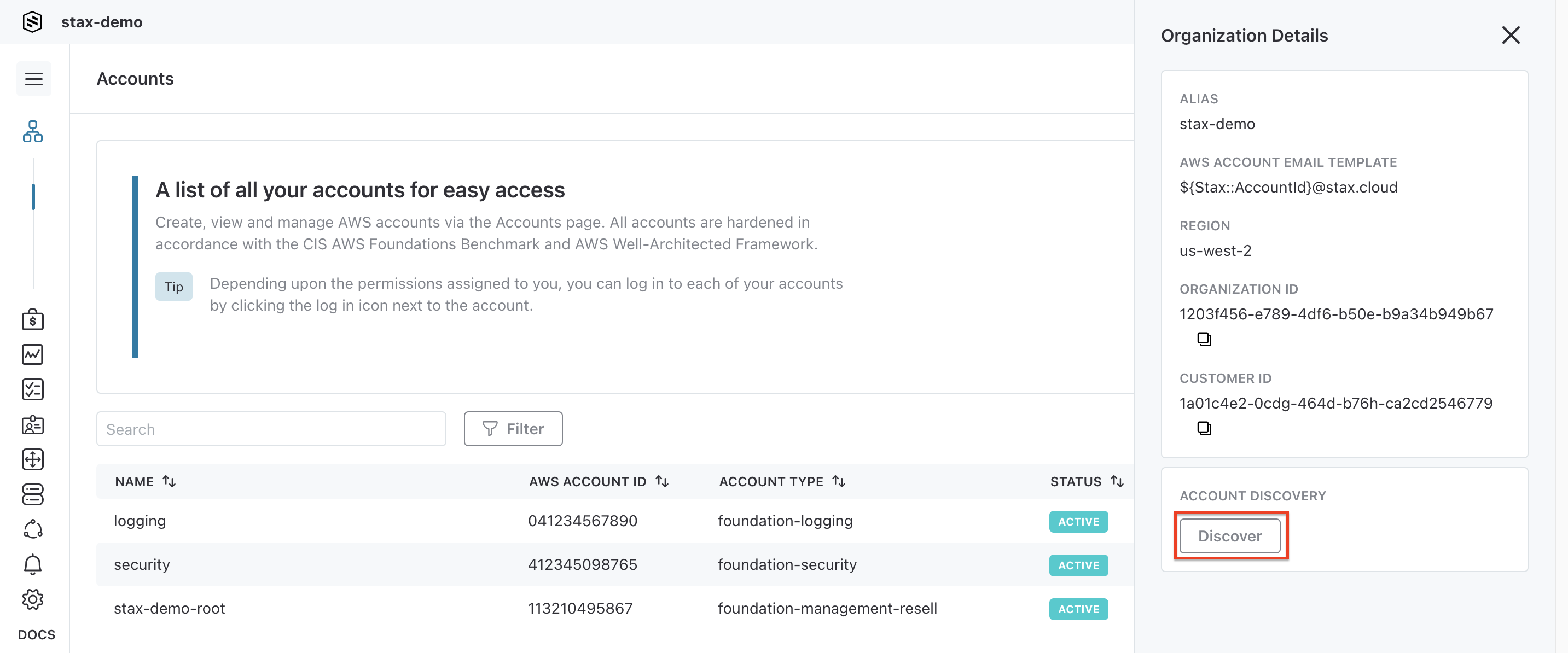Onboard an AWS Account to Stax
Stax allows you to onboard existing AWS accounts that have been discovered from an AWS Organization created outside of Stax. Onboarding accounts to Stax gives you the ability to manage all of your AWS Accounts centrally within Stax and fully leverage its benefits and features.
The instructions in this article detail how to onboard an existing AWS account to Stax. If you're just getting started with Stax, you'll need to onboard your AWS Organization first. Once your AWS Organization is onboarded to Stax, accounts within the organization will be displayed in Stax as discovered accounts. Discovered accounts can be onboarded to Stax using the details in this article.
Before You Begin
- Complete the Organization Onboarding process
- Ensure you are a member of the Admin role in your Stax tenancy
- Ensure an Account Type exists to place this account into
Prepare the Account
The Stax Assurance process will be run on the account as part of onboarding. Some services must be configured appropriately to support this activity. In order to reconfigure some of these services, please follow the guidance in Reconfigure Services to Prepare for Stax Onboarding.
Discover the Account
- Log in to the Stax Console
- Choose Accounts from the left-hand nav
- Click the Organization Details icon at the top right of the Accounts table to open the Organization Details drawer
- Click Discover
Account discovery may take some time. After approximately five minutes, refresh the accounts page and your account will now appear in a Discovered state
Onboard the Account
- Log in to the Stax Console
- Choose Accounts from the left-hand nav. To see all accounts that have been discovered, filter to show only those with a status of Discovered
- Choose the Account to be onboarded. The Account details will be displayed
- Choose Get Started to commence the onboarding process
- Confirm the account's details, including:
- Account Name
- Account Type
- Tags
- Choose Continue to proceed with the account onboarding
The onboarding process will progress to finalize the account's provisioning into management by Stax. The account's status will change to Onboarding while this occurs. The Stax Assurance process will be executed to configure the account, after which time its status will update to Active.
Once the onboarding process has completed, the account can be accessed via the Stax Console or stax2aws.
Troubleshooting
Accounts that have failed Discovery or Onboarding may require action to be taken by either the account owner or, in some cases, Stax's support team. These accounts will be shown in the Stax Console with a status of Error.
To enable fast resolution of Discovery and Onboarding issues, Stax provides the following functionality which is accessible in the details drawer of accounts in Error:
- Submit a Support Case via the quick link which will pre-populate the Support Case with the error details.
- Select Retry for an account that has failed discovery to attempt this process again.
- Select Retry for an account that has failed onboarding to attempt this process again.