Linking your AWS accounts to Stax Cost & Compliance
warning
This module is being shut down in March 2025. See Shutdown of Cost and Compliance Modules for more information.
The Stax Cost & Compliance module accesses your AWS data securely using an AWS IAM role. This role is read-only, and does not provide access to data outside of that needed to retrieve billing and compliance information.
note
This guidance assumes you're subscribed to only the Stax Cost & Compliance module. If your AWS accounts are Stax-managed, Stax takes care of this for you.
Before You Begin
- Estimated time to complete: 5 minutes
- You'll need access to deploy CloudFormation templates in your AWS account(s)
Link an AWS Account to Stax
- When prompted to link an account by Stax, choose Let's get started
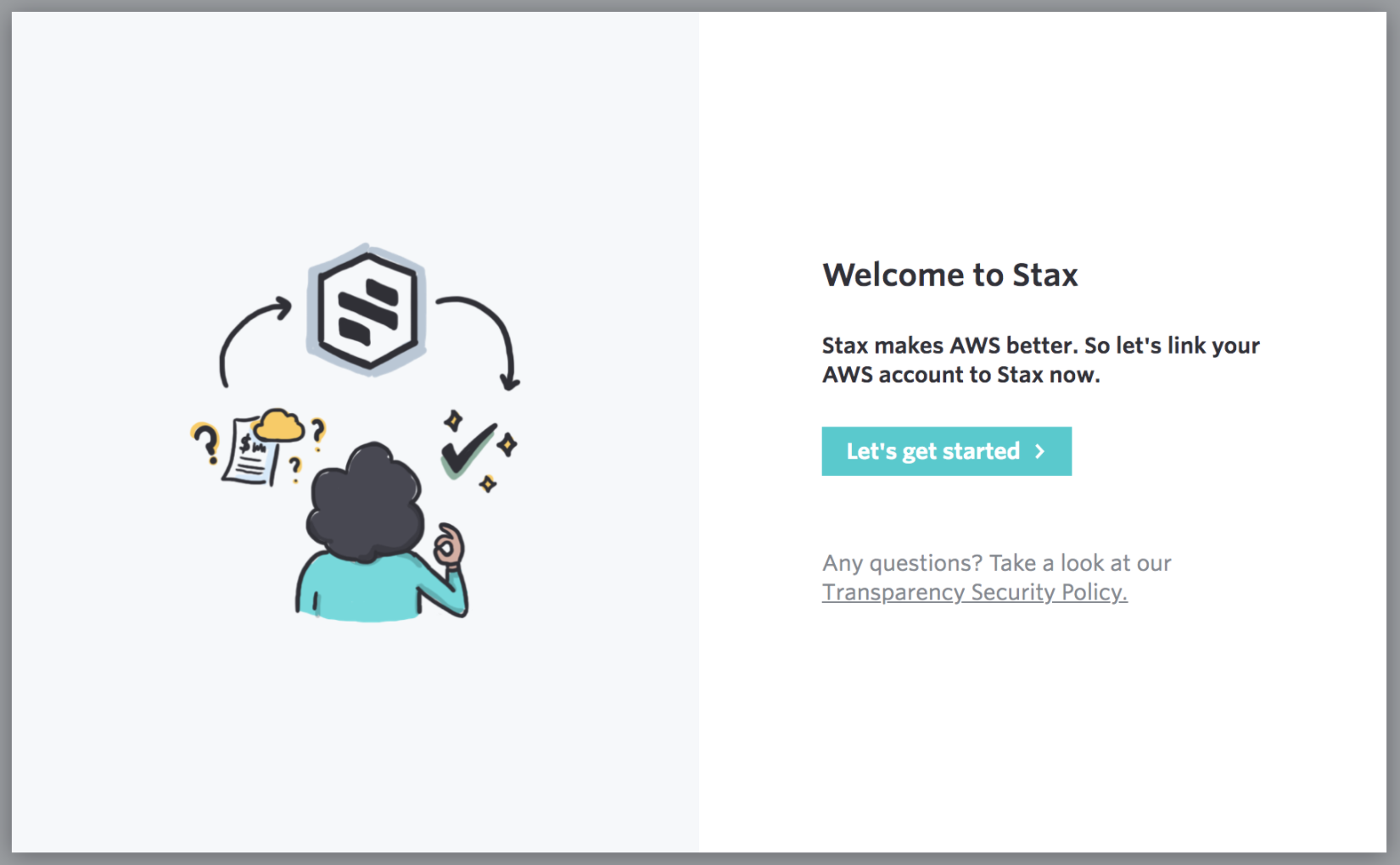
- Review the Do you have access to link an account to Stax prompt then choose Yes, I have access if appropriate
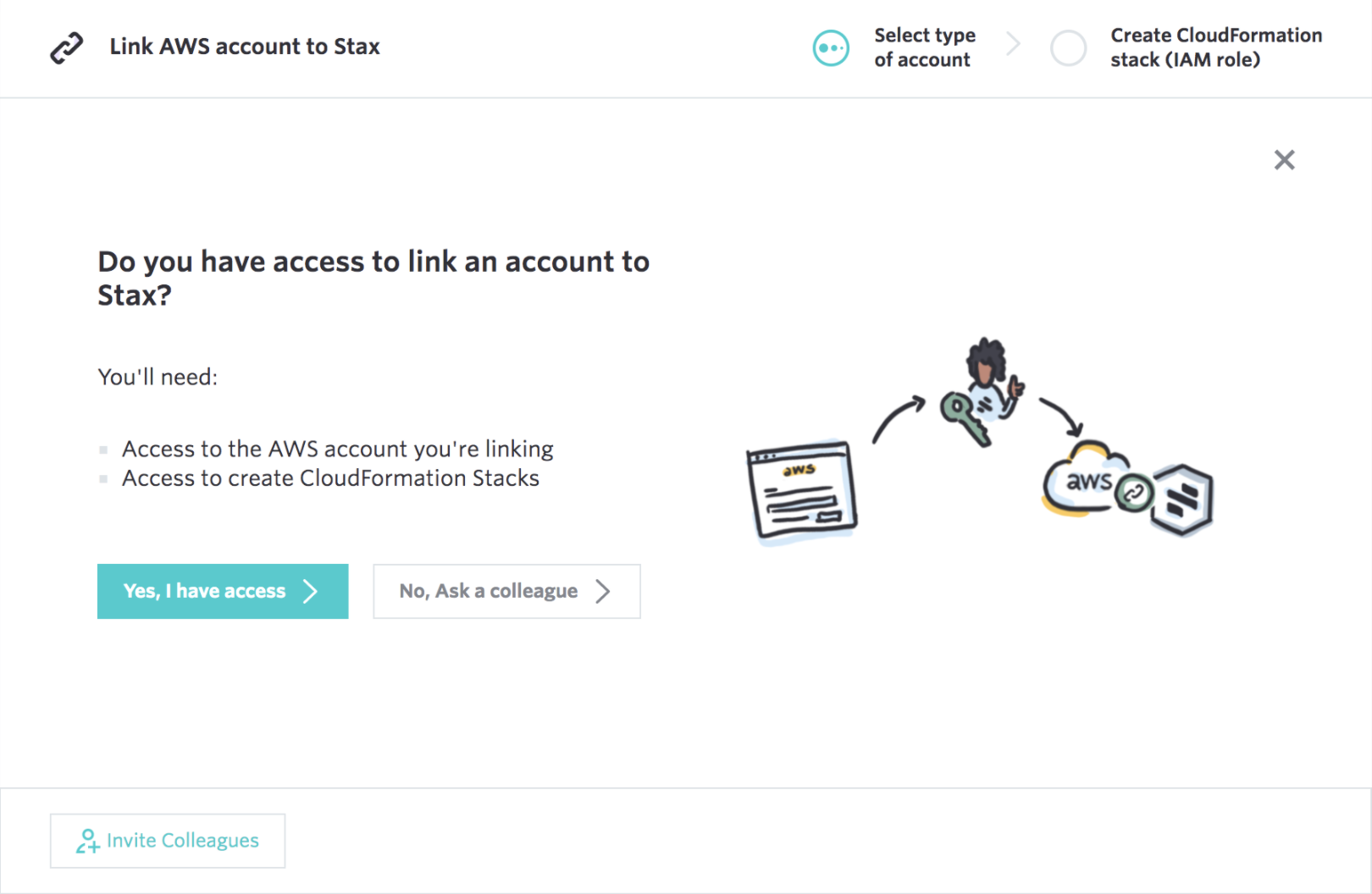
- AWS stores your billing information in an S3 bucket which you choose. Enter the name of that S3 bucket on the Link an AWS Billing Account page:
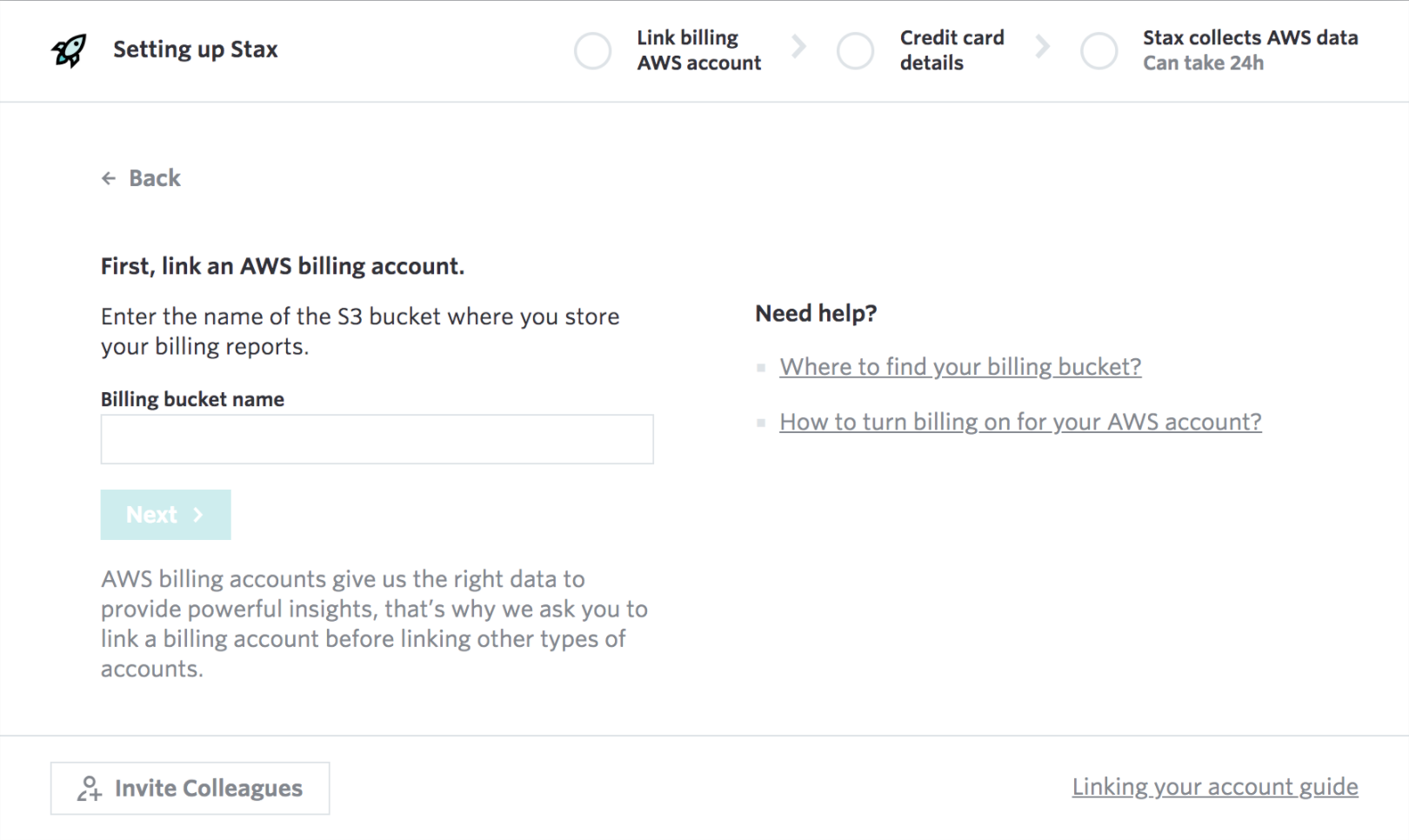
- Choose Open AWS Console to go to AWS and deploy the CloudFormation template:
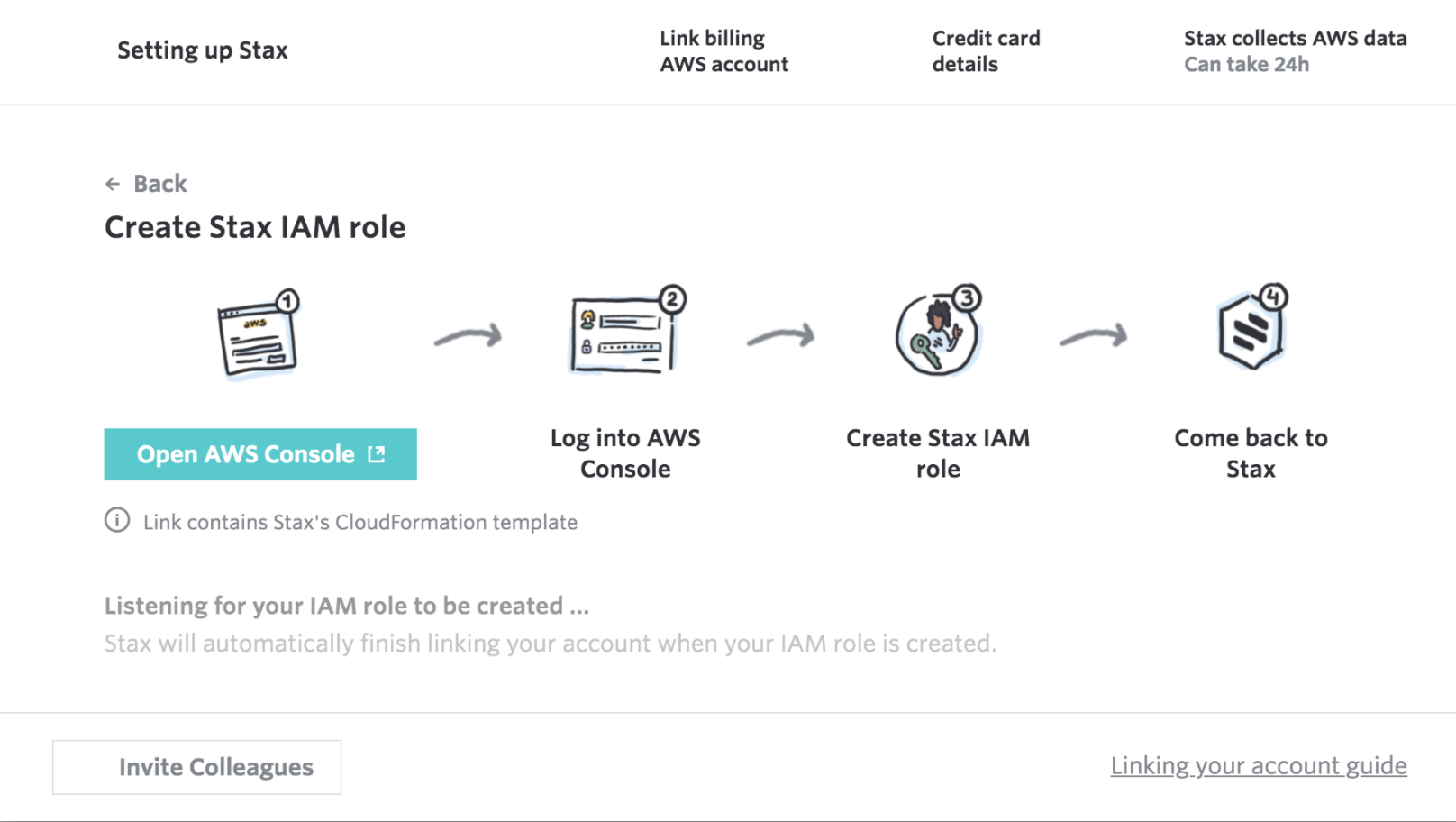
- Log in to the AWS account that holds your billing data. In an AWS Organization, this is the organization management account
- In the CloudFormation console, check the I acknowledge that AWS CloudFormation might create IAM resources checkbox then choose Create
- Close the Amazon console and return to the Stax Link AWS account to Stax wizard. Stax will monitor for the AWS account to be linked
Repeat these steps for any additional standalone accounts outside of your AWS Organization.
This process may take from 2 to 48 hours to perform the initial data ingestion, depending on the size and age of your AWS account(s). You'll receive an email from Stax once the task is completed.