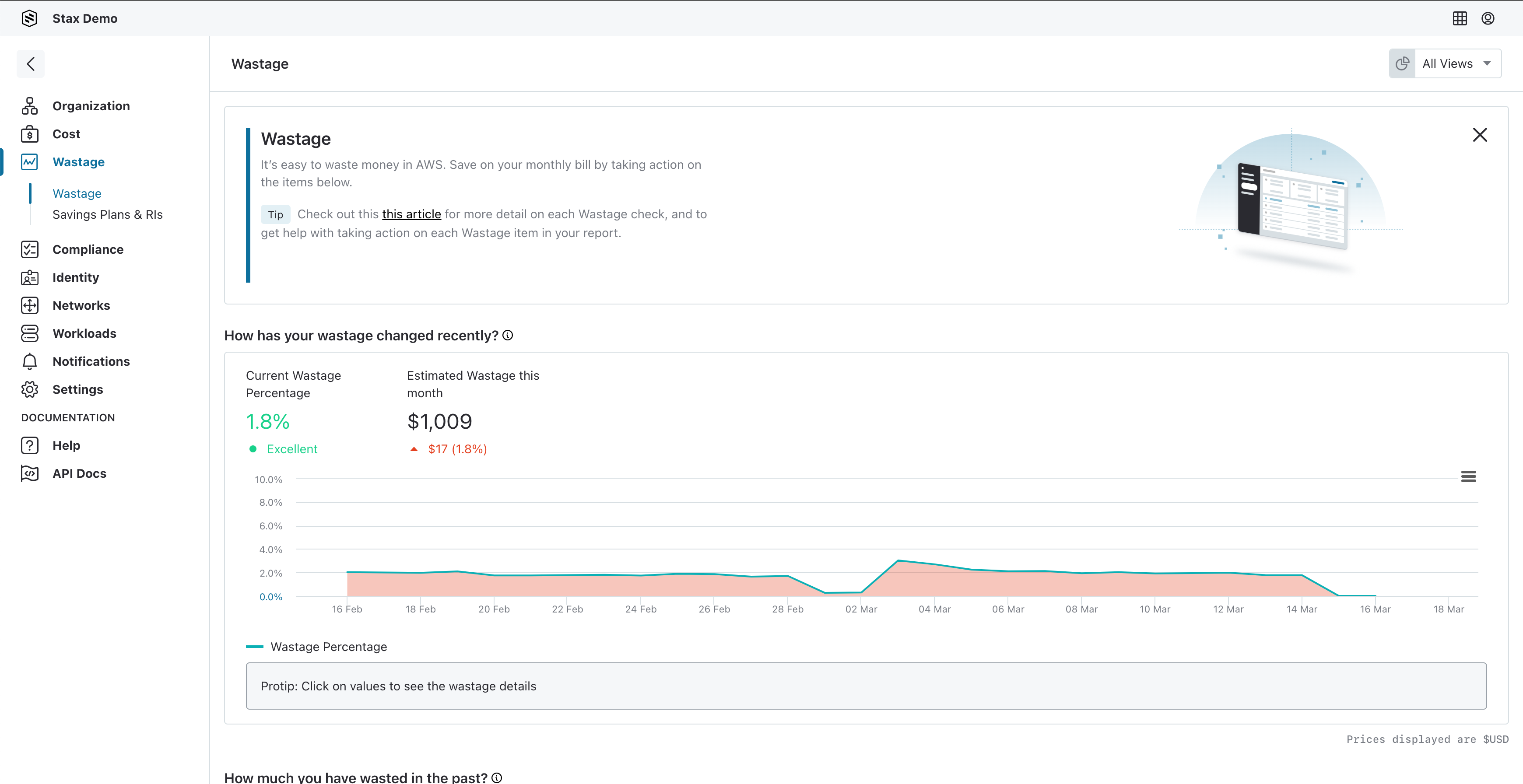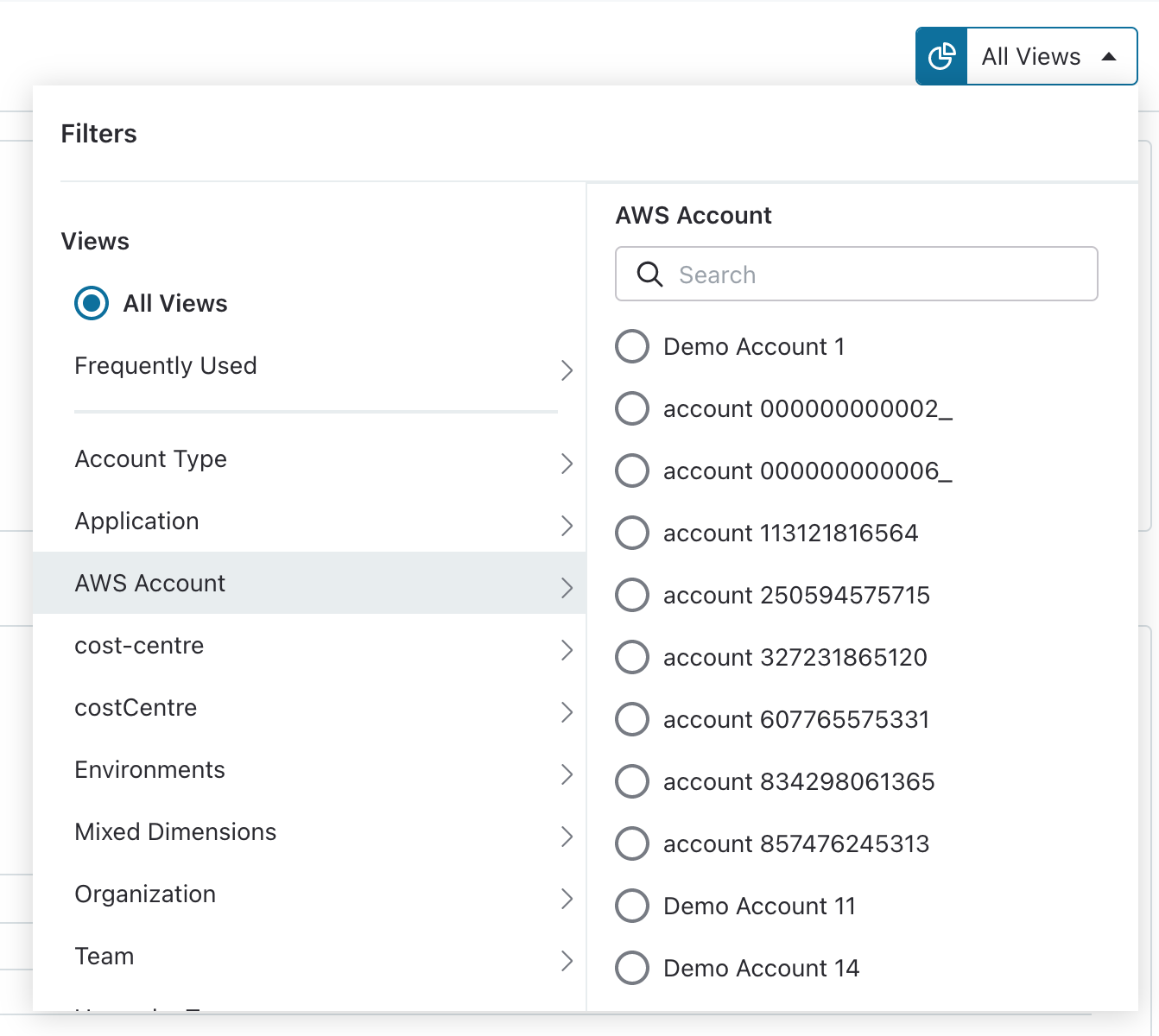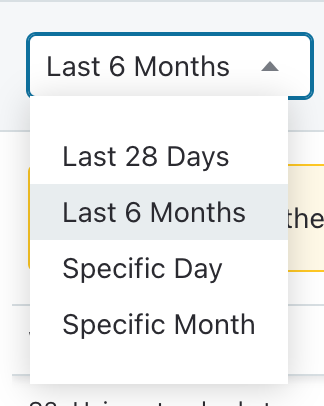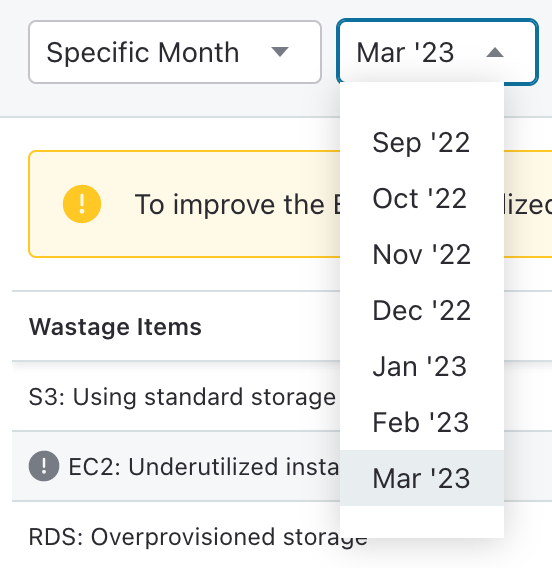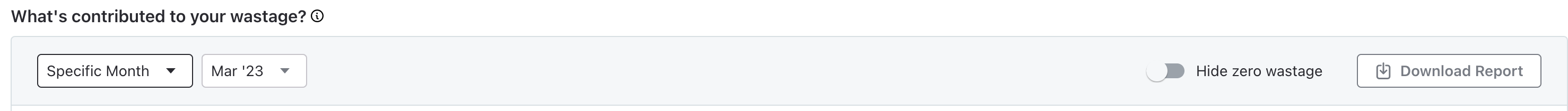Wastage
It's easy to waste money in the cloud. In such a dynamic and flexible environment, keeping track of all the things that contribute to wastage is hard.
The Stax Wastage Report makes that easier, giving you resource level visibility and recommendations of how to save wasted AWS spend.
You might be over-provisioning instances, using expensive storage options unnecessarily, or just paying for infrastructure that’s not being used. Whichever the reasons, we’ve found that most organizations are wasting between 10-35% of their AWS spend, without even knowing it.
With the Wastage Report, you can:
- See your wastage as a % of AWS spend
- Track your wastage over time
- See which items contribute most to your wastage amount
- Understand how much is actually recoverable
- Access a detailed report of individual resources that are contributing to wasted spend, so you can put a plan in place to recover it
Before You Begin
Running the Wastage report should only take 10-15 minutes, but the analysis and actions required to actually reduce your wastage % will take longer.
You do not need to be an admin to access the wastage report.
You should have a basic understanding of the various AWS Products and how they used, provisioned and managed.
Get Started
- Log in to Stax
- Navigate to Wastage
- You can use the Global Filters to drill down to a specific segment such as account, cost center, etc. depending how you've set your views up
- You can change the timeframe of your query by using the dropdown
- If you'd like to download the detailed wastage report, you'll first need to select 'Specific Day' or 'Specific Month' from the dropdown
- Select the day or month you're interested in exploring
- Select 'Download Report' on the right hand side
- If you've selected a specific day or month, you'll receive an email link to download your report.
Your detailed wastage will list each resource which is considered to be wasting money with a page for each type of resource. There are specific recommendations we provide for each resource type. For more detail, see How to Action Wastage Reports.