Request a backfill of CUR data
For organizations who have recently onboarded to Stax, it's possible that your configured Cost and Usage Report (CUR) does not contain all historical data. This will result in Stax not being able to represent billing data from before the organization was onboarded.
To resolve this, you should first request that AWS backfill your CUR with up to three years of historical data, then let Stax Support know so that the data can be processed.
This procedure applies only to organizations with an account ownership model whereby the management account is customer-owned. For organizations with a reseller-owned management account that believe they are impacted by this, please raise a support case with Stax.
Before you begin
- Ensure you have access to your AWS organization's management account
- Ensure you are a member of the admin role in your Stax tenancy
Locate your existing CUR
To request a backfill of the CUR, you'll first need to find the CUR itself. These steps will allow you to determine the CUR report name, and the S3 bucket the CUR resides in. You'll need both of these in order to request that AWS backfill it.
You can use either the AWS Console or the CLI to retrieve this information.
Locate the CUR in the AWS Console
- Log in to the Stax console
- Choose Accounts in the left-hand nav
- Locate the management account in the list then choose the log in button. The Log in to AWS Console dialog will appear
- Choose the role you wish to assume. The AWS Management Console will open in a new tab
- In the Services search box, enter Billing then choose Billing from the displayed list
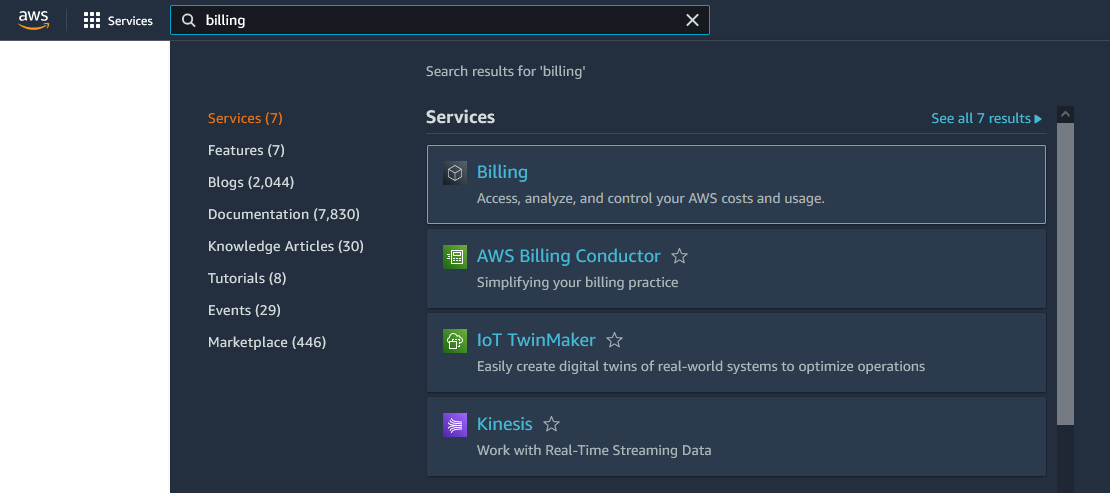
- The AWS Billing Dashboard will be displayed. From the left-hand nav, choose Cost & Usage Reports
- Review the Cost and Usage Reports and retrieve the name and S3 bucket of the Stax-managed CUR. The name will be similar to
stax-spotlight-etl-stax-us1-master-csv, and the S3 bucket similar tostax-raw-cur-1234567589012-stax-us1-master
Locate the CUR using the AWS CLI
-
Using stax2aws, log in to the organization's management account
-
Issue the describe-report-definitions command to retrieve a list of CURs and S3 Buckets:
aws cur describe-report-definitions --profile your-stax2aws-profile --region us-east-1 --query 'ReportDefinitions[*].{ReportName: ReportName, S3Bucket: S3Bucket}' -
Review the Cost and Usage Reports and retrieve the name and S3 bucket of the Stax-managed CUR. The name will be similar to
stax-spotlight-etl-stax-us1-master-csv, and the S3 bucket similar tostax-raw-cur-1234567589012-stax-us1-master
Raise a case with AWS
Log in to your management account and access the AWS Support Center. Choose Create case and raise a support case with the following parameters:
- Related issue: Account and billing
- Service: Billing
- Category: Invoices and Reports
- Severity: General question
- Subject: Backfill CUR data
- Body: Please backfill the CUR data for CUR report <cur-report-name> that ships to S3 bucket <s3-bucket-name> from <month> <year> until <stax-begin-month> <stax-begin-year>.
Replace <cur-report-name> with the name of the CUR, and <s3-bucket-name> with the name of the S3 bucket the CUR ships to, as discovered in the Locate your existing CUR step. Replace <month> and <year> with the month and year that billing in this AWS account began or a date three years from your Stax onboarding date. Replace <stax-begin-month> and <stax-begin-year> with the month and year the organization was onboarded to Stax.
Note: Backfilled CUR data older than three years will not be processed by Stax.
Once the case has been completed by AWS, raise a case with Stax Support informing them of the new data and the requirement to reprocess the existing data.
Raise a case with Stax
Raise a support case with Stax Support informing them of the newly available data to be processed. You should provide the time period for which the data should be processed. For example:
AWS has backfilled CUR data in the report <cur-report-name> in S3 bucket <s3-bucket-name> to July 2021. Please process this billing data so it appears in Stax.
As noted above, only CUR data up to three years old will be processed by Stax.