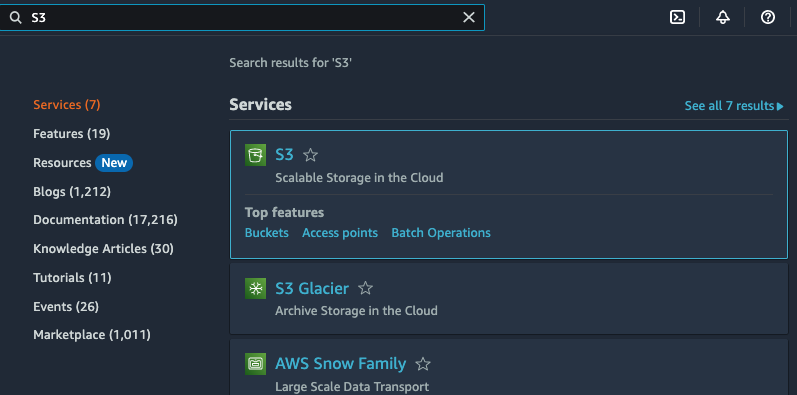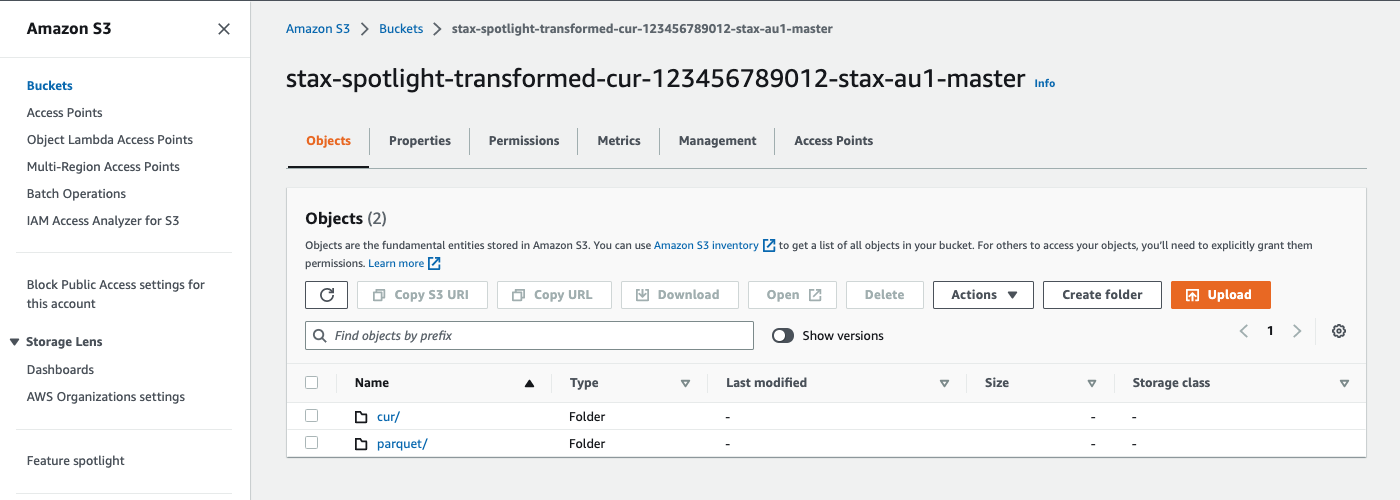Access to Cost and Usage Report (CUR) data in S3
For organizations with a resold account ownership model, Cost and Usage Report (CUR) data is available in S3. This allows organizations to access the report in both comma-separated value (CSV) and parquet formats. You can read, download, and copy the data from the S3 bucket, allowing extremely detailed analysis of AWS spend.
Locating the Stax-Managed CUR S3 Bucket
The S3 bucket varies in name depending on the installation region of your Stax tenancy. It follows the format: stax-spotlight-transformed-cur-<ManagementAccountId>-<StaxInstallation>-master:
| Installation | S3 Bucket Name in Management Account |
|---|---|
| stax-au1 | stax-spotlight-transformed-cur-<ManagementAccountId>-stax-au1-master |
| stax-us1 | stax-spotlight-transformed-cur-<ManagementAccountId>-stax-us1-master |
| stax-eu1 | stax-spotlight-transformed-cur-<ManagementAccountId>-stax-eu1-master |
Within the Stax-Managed CUR S3 bucket, customers have access to all CUR snapshots which includes all previous versions of a report in both CSV and parquet formats, as well as the Manifest files created by AWS.
The Stax-Managed CUR S3 bucket folder structure is as follows:
CSV
cur/stax-spotlight-etl-<StaxInstallation>-master-csv/yyyymmdd-yyyymmdd/<assemblyId>/stax-spotlight-etl-<StaxInstallation>-master-<file-number>.csv.<zip|gz>
Parquet
parquet/stax-spotlight-etl-<StaxInstallation>-master-parquet/yyyymmdd-yyyymmdd/<assemblyId>/stax-spotlight-etl-<StaxInstallation>-master-parquet-<file-number>.snappy.parquet
Accessing Cost and Usage Report (CUR) data in S3
- Log in to the Stax console
- Choose Organization then Accounts in the left-hand nav
- Locate the management account in the list then choose the log in button. The Log in to AWS Console dialog will appear
- Choose the role you wish to use to access AWS. The AWS Management Console will open in a new tab
- In the Services search box, type S3 then choose S3 from the displayed list
- The Amazon S3 console will be displayed
- Locate the S3 bucket with the Stax-managed CUR from the list.
- Select the bucket, then select the report format type.
You can also use the Amazon S3 API to programmatically access the files in the Stax-managed CUR files in S3.
The CUR files can be downloaded and viewed using spreadsheet software such as Microsoft Excel or Apache OpenOffice Calc. The size of an individual report can grow to more than a gigabyte (around 1 million rows) which might exceed the capacity of desktop spreadsheet applications to display. AWS may also split the report into multiple files stored in the same folder when CURs are large.
Find out more about How Cost and Usage Reports work.
Differences between the CUR and Stax's Cost Module
When accessing AWS CUR files directly the size, level of detail, and granularity can be challenging to navigate. Stax's Cost Module helps you to interpret and understand AWS cost and usage data by categorizing costs and applying business logic to simplify consumption and help derive insights.
Opt-in to Stax-Managed CUR export to the Logging Account
To support Stax resold customers in utilizing the CUR data and integrating with AWS services, such as Amazon Athena, or Amazon QuickSight, Stax can automatically copy the latest CUR file to an S3 bucket in the Stax-Managed Logging account.
Customers who opt-in to this service will see the following S3 bucket in their Logging Account.
| S3 Bucket Name in Logging Account |
|---|
| transformed-cur-<LoggingAccountId> |
The CUR S3 bucket folder structure is as follows:
CSV
cur/stax-spotlight-etl-<StaxInstallation>-master-csv/yyyymmdd-yyyymmdd/stax-spotlight-etl-<StaxInstallation>-master-csv-<file-number>.csv.<zip|gz>
Parquet
parquet/stax-spotlight-etl-<StaxInstallation>-master-parquet/yyyymmdd-yyyymmdd/stax-spotlight-etl-<StaxInstallation>-master-parquet-<file-number>.snappy.parquet
Unlike the CUR S3 bucket in the Management account, only the latest version of the CSV and Parquet CUR files are retained as well as the Manifest files created by AWS.
To opt-in to this feature in your Stax tenancy, please raise a support case.
Integrating the Stax-Managed CUR
AWS supports configuring CUR reports data for integration with Amazon Athena, Amazon Redshift, or Amazon QuickSight. If you would like to integrate the Stax-managed CUR with one of these services, review Amazon's guidance:
- Querying Cost and Usage Reports using Amazon Athena
- Loading report data to other resources (Amazon Redshift and Amazon QuickSight)